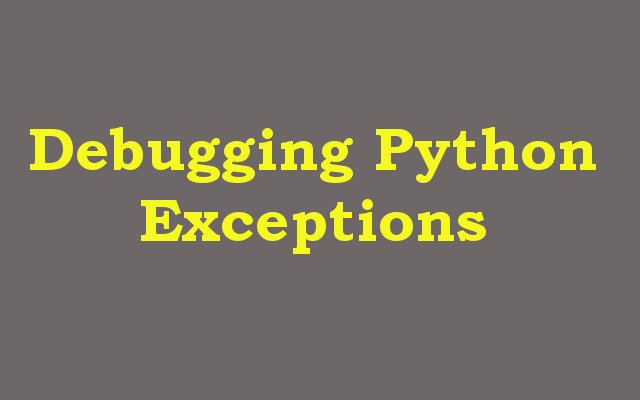In this article we want to learn Debugging Python Exceptions, Python is popular programming language, and it is used for different type of applications, from web development to scientific computing. also Python has easy syntax and a lot of different libraries, so now when you want to debug Python code, than it will be a challenging task, and one of the common issues that programmers face when writing codes, that is dealing with exceptions, exceptions are errors that occurs during program execution.
In this article we want to learn about the basics of debugging Python exceptions and provides some tips to help you effectively deal with them.
-
Understand the Exception
When an exception occurs in our coding, Python prints an error message that describes the issue. this message contains useful information that can help you to identify the problem. this message usually includes the name of exception, short description of the error, and traceback that shows the sequence of function calls that led to the error. so when you want to debug Python exceptions, than understanding the exception message is the first step, because it helps you to identify the line of code that caused the error.
-
Reading Documentation
Python has big documentation that provides a lot of information on every builtin exception. when you face an exception, it is a good idea to check the documentation, because by checking the documentation you can learn more about the exception, its causes and how to handle it. for example the documentation for TypeError exception explains that it occurs when an operation or function is applied to an object of inappropriate type. also it provides examples of common causes of this kind TypeError and suggests different ways to prevent it.
-
Use Debugging Tools
Python provides different debugging tools and it can help you to find and fix errors in your Python code. we have a module that is called pdb module, it is built in debugger and it allows you to step through your code line by line and inspect variables in each step, for using this module we need to import that module in our Python code and also add breakpoint at the line of code where you want to start debugging. when the breakpoint is hit, debugger stops the execution of the program and enters a command line interface, in their you can inspect variables, execute commands and step through your code.
-
Handle Exceptions Efficiently
When your code encounters an exception it is important to handle it efficiently, because this method can prevent the program from crashing. also Python provides try except statement, which allows you to catch exceptions and handle them in controlled way. try block contains the code that may raise an exception, and except block contains the code that should be executed if the exception is raised. by catching exceptions and handling them in controlled way, you can prevent your program from crashing and provide meaningful feedback to the user.
-
Test Your Code
The best way to prevent exceptions from occurring is to test your code. Python provides different testing frameworks and it can help you to write and run automated tests to ensure that your code works as expected. by writing tests you can catch errors before they become a problem.