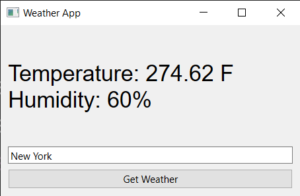In this lesson we want to learn How to Build Weather App with Python & PyQt6, To build a weather app with Python and PyQt6, you can follow these steps:
- Install PyQt6 by running pip install PyQt6.
- Create new PyQt6 project in your preferred development environment.
- Use QtDesigner tool to design the user interface for your app. this can include widgets such as labels, buttons and text fields for displaying weather data.
- Use the requests library to make API calls to weather service such as OpenWeatherMap to retrieve current weather data for specific location.
- Use the data retrieved from the API to update the text fields and labels in your app’s user interface.
- Use QtCore.QTimer to refresh the weather data at regular intervals.
- Use sys.exit() to close the application.
- Run the app with python main.py
Note: This is high level overview and you will have to do research on how to use PyQt6 and how to make API calls with python specifically with the API you choose.
What is PyQt6 ?
PyQt6 is set of Python bindings for the Qt library. it allows you to use the Qt library in Python, including creating graphical user interfaces (GUIs) using the Qt widgets. PyQt6 is a version of PyQt that is compatible with Python 6.
Learn More on PyQt6 and Python GUI
- How to Use Qt Designer in PyQt and PyQt6
- Build Text to Speech App with Python & PyQt5
- How to Build GUI Window in PyQt6
- How to Show Image in PyQt6
- How to Create Calendar with Python & PyQt6
- How to Create CheckBox with Qt Designer & PyQt6
This is simple code for Python and PyQt6 Weather App
|
1 2 3 4 5 6 7 8 9 10 11 12 13 14 15 16 17 18 19 20 21 22 23 24 25 26 27 28 29 30 31 32 33 34 35 36 37 38 39 40 41 42 43 44 45 46 47 48 |
import sys from PyQt6 import QtWidgets from PyQt6.QtGui import QFont import requests class WeatherApp(QtWidgets.QMainWindow): def __init__(self): super().__init__() self.setWindowTitle("Weather App") # Create a vertical layout layout = QtWidgets.QVBoxLayout() # Create the label, textbox and button self.label = QtWidgets.QLabel("Enter a city:") self.textbox = QtWidgets.QLineEdit() self.button = QtWidgets.QPushButton("Get Weather") self.button.clicked.connect(self.get_weather) # Add widgets to layout layout.addWidget(self.label) layout.addWidget(self.textbox) layout.addWidget(self.button) # Create a central widget and set the layout central_widget = QtWidgets.QWidget() central_widget.setLayout(layout) self.setCentralWidget(central_widget) def get_weather(self): city = self.textbox.text() api_key = "" url = f"http://api.openweathermap.org/data/2.5/weather?q={city}&appid={api_key}" r = requests.get(url) weather = r.json() temp = weather["main"]["temp"] humidity = weather["main"]["humidity"] self.label.setText(f"Temperature: {temp} F\nHumidity: {humidity}%") self.label.setFont(QFont("Times", 20)) app = QtWidgets.QApplication(sys.argv) weather_app = WeatherApp() weather_app.show() sys.exit(app.exec()) |
To run this code make sure that you have created an account in OpenWeatherMap and get your API key from their.
Run the complete code and this will be the result.