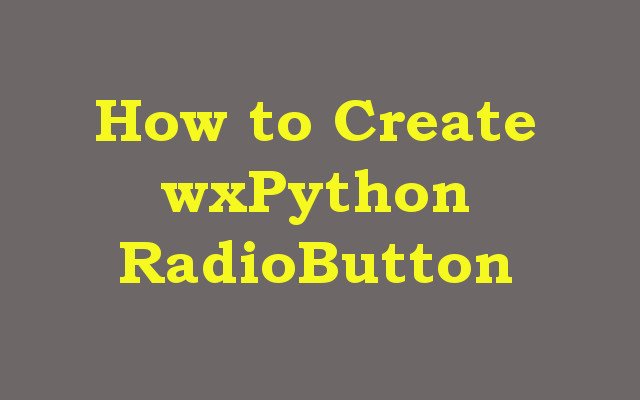In this wxPython article we want to learn about How to Create wxPython RadioButton with wx.RadioButton, if you are building graphical user interface using wxPython library, sometimes you will need a widget that is called radio button, radio buttons allows users to select among a group of mutually exclusive options.
This is the complete code for this article
|
1 2 3 4 5 6 7 8 9 10 11 12 13 14 15 16 17 18 19 20 21 22 23 24 25 26 27 |
import wx class RadioButtonExample(wx.Frame): def __init__(self, parent, title): super().__init__(parent, title=title) panel = wx.Panel(self) radio1 = wx.RadioButton(panel, label='Option 1', pos=(10, 10), style=wx.RB_GROUP) radio2 = wx.RadioButton(panel, label='Option 2', pos=(10, 30)) radio3 = wx.RadioButton(panel, label='Option 3', pos=(10, 50)) radio1.Bind(wx.EVT_RADIOBUTTON, self.on_radiobtn) radio2.Bind(wx.EVT_RADIOBUTTON, self.on_radiobtn) radio3.Bind(wx.EVT_RADIOBUTTON, self.on_radiobtn) self.Show() def on_radiobtn(self, event): selected_option = event.GetEventObject().GetLabel() print("Selected option:", selected_option) if __name__ == '__main__': app = wx.App() RadioButtonExample(None, title="GeeksCoders - RadioButton") app.MainLoop() |
In the above code first we have imported wxPython library.
|
1 |
import wx |
In this code we have created our wxPython panel.
|
1 |
panel = wx.Panel(self) |
Now you can create wx.RadioButton objects to represent the different options. for doing this we can use this code, in this code we have created three wx.RadioButton objects, first radio button has wx.RB_GROUP style, which indicates that it is the first option in the group and should be selected by default.
|
1 2 3 |
radio1 = wx.RadioButton(panel, label='Option 1', pos=(10, 10), style=wx.RB_GROUP) radio2 = wx.RadioButton(panel, label='Option 2', pos=(10, 30)) radio3 = wx.RadioButton(panel, label='Option 3', pos=(10, 50)) |
And lastly we need to bind radio buttons to an event handler function that will be called when the user selects an option. for doing this we can use this code, in this code we have defined an event handler function on_radio_select that will print the label of the selected radio button when it is clicked. after that we bind each radio button to this event handler function using Bind method and wx.EVT_RADIOBUTTON event.
|
1 2 3 |
radio1.Bind(wx.EVT_RADIOBUTTON, self.on_radiobtn) radio2.Bind(wx.EVT_RADIOBUTTON, self.on_radiobtn) radio3.Bind(wx.EVT_RADIOBUTTON, self.on_radiobtn) |
Run the complete code and this will be the result