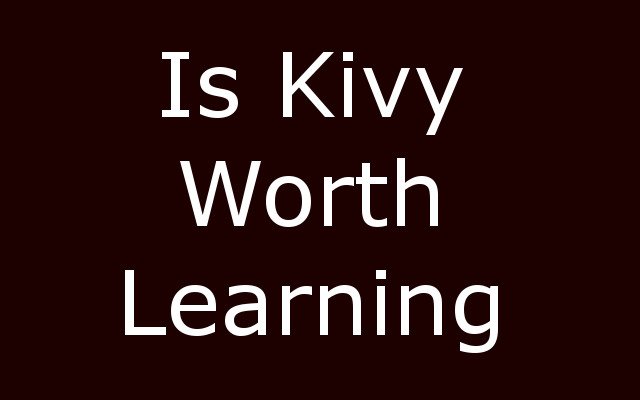Is Kivy worth learning ?
Kivy is powerful library for creating cross platform GUI applications, and it is worth learning if you have specific needs for your project that require it.
Kivy has unique architecture and uses its own language for creating layouts, which allows for more flexibility and powerful layout options. It is built on top of modern graphics engines, which allows for smooth animations and fast performance. It is also designed specifically for creating multi touch applications, so it has built in support for different input methods such as touch, mouse and keyboard. It also supports multiple platforms including Windows, macOS, Linux, iOS and Android.
Kivy can be used for creating different types of applications such as games, mobile apps and interactive multimedia applications. if you are interested in creating such applications, then Kivy is worth learning.
However, if your needs are more simple or you just want to create simple desktop applications, Tkinter is more suitable and is also easier to learn.
In result we can say that whether or not Kivy is worth learning depends on your specific project requirements and your personal learning goals. It’s always good to learn new skills and expand your toolbox.
How to Learn Kivy ?
These few tips on how to learn Kivy:
- Read the documentation: Kivy documentation is great resource for learning the basics of the library. it provides clear and detailed explanation different features and capabilities of Kivy, and it is well organized and easy to navigate.
- Follow tutorials: There are many tutorials available online that can help you learn Kivy. these tutorials will walk you through the process of creating simple application and they will introduce you to the numerous features and concepts of Kivy. some of the tutorials also include sample code and explanations, which can be a great way to learn.
- Practice: best way to learn Kivy is to practice building your own applications. you can start with simple applications and then gradually build more complex ones. this will help you to become familiar with library and its features.
- Join the community: Kivy has large and active community and joining it can be great way to learn. you can find help and advice from other developers, and you can also share your own experiences and knowledge.
- Take online courses: There are online courses available that can help you learn Kivy, such as the ones on Udemy, GeeksCoders, Coursera or edX. they will provide structured way to learn and will help you to understand the library in a more comprehensive way.
Remember that learning any new technology takes time and effort, so be patient with yourself and keep practicing. With dedication and persistence, you’ll be able to master Kivy in no time.
Best Practice Examples to Learn Kivy
Here are a few best practice examples to learn Kivy:
- Building a basic Calculator: calculator is great project to start with when learning Kivy, as it involves creating simple layout, adding buttons and handling user input. this example will give you good introduction to the basics of Kivy, such as creating widgets, handling events and using properties.
- Building To-Do List Application: to-do list application is slightly more complex project that involves creating list of items, adding new items and deleting items. this example will help you learn how to use Kivy’s layout manager, how to use the ListView widget and how to handle user input.
- Building a Simple Game: Building simple game is great way to learn Kivy’s animation and event handling capabilities. for example, you can create game like Pong or Snake, which will help you learn how to handle user input, how to create animations and how to use collision detection.
- Building a Weather App: weather app is more advanced example, but it will help you learn how to use external libraries, how to work with APIs, and how to create more complex layout.
- Building a chatbot: Building chatbot using Kivy can help you to learn how to use the TextInput widget, how to handle user input, and how to create a simple conversation interface.
These are just few examples, but there are many other projects you can try as well. the key is to find project that interests you and that will challenge you to learn new things. Remember that the best way to learn is by doing, so try to build something on your own and don’t be afraid to experiment and make mistakes.