In this Python Dictionaries article we want to learn about 10 Tips for Working with Python Dictionaries, Dictionaries are powerful data structure in Python that allow you to store and manipulate key value pairs. they are used extensively in Python programming, and if you are working with Python dictionaries, it is important to know some tips and tricks to make your code more efficient and effective.
10 Tips for Working with Python Dictionaries
So now let’s talk about the first tips and that is dictionary comprehensions, dictionary comprehensions are an easy way of creating dictionaries in Python. they are similar to list comprehensions, but instead of creating a list they creates a dictionary.
|
1 2 3 |
numbers = [1, 2, 3, 4, 5] squares = {n: n*n for n in numbers} print(squares) |
This will be the result

The second tip is checking the existing key, you can check if a key exists in a dictionary using the in operator.
|
1 2 3 4 |
my_dict = {'geekscoders': 1, 'python': 2, 'java': 3} if 'geekscoders' in my_dict: print('The key "geekscoders" exists in the dictionary') |
This is the result

You can use get() method to access value of a key in dictionary. get() method takes two arguments, the first one key to access and default value to return if the key is not found.
|
1 2 3 4 |
my_dict = {'geekscoders': 1, 'python': 2, 'java': 3} print(my_dict.get('geekscoders', 'Key found')) print(my_dict.get('c++', 'Key not found')) |
This will be the output

You can use setdefault() method to set a default value for a key in dictionary if it doesn’t already exists.
|
1 2 3 4 5 |
my_dict = {'geekscoders': 1, 'python': 2, 'java': 3} my_dict.setdefault('c++', 4) print(my_dict) |
You can use items() method to iterate over keys and values in a dictionary.
|
1 2 3 4 |
my_dict = {'geekscoders': 1, 'python': 2, 'java': 3} for key, value in my_dict.items(): print(key, value) |
This will be the output
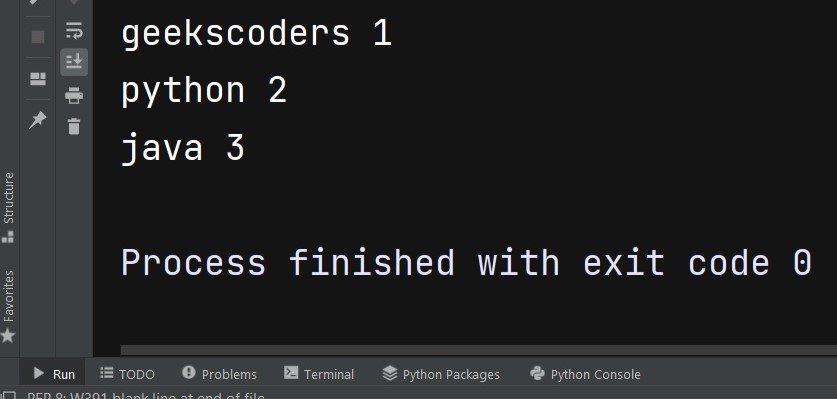
You can use keys() method to iterate over the keys in dictionary.
|
1 2 3 4 |
my_dict = {'geekscoders': 1, 'python': 2, 'java': 3} for key in my_dict.keys(): print(key) |
You can use values() method to iterate over values in a dictionary.
|
1 2 3 4 |
my_dict = {'geekscoders': 1, 'python': 2, 'java': 3} for value in my_dict.values(): print(value) |
You can use update() method to merge two dictionaries.
|
1 2 3 4 5 6 |
dict1 = {'geekscoders': 1, 'python': 2} dict2 = {'java': 3, 'c++': 4} dict1.update(dict2) print(dict1) |
This will be the result
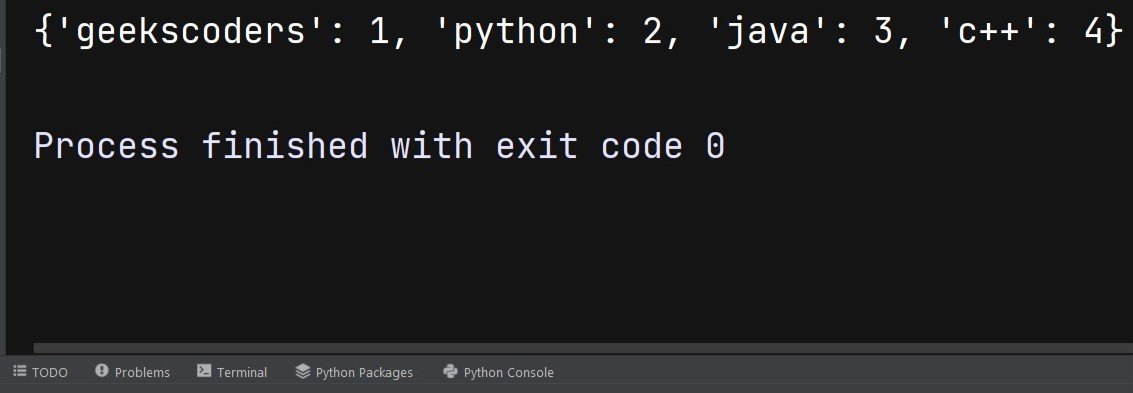
You can use pop() method to remove a key value pair from dictionary.
|
1 2 3 4 5 |
my_dict = {'geekscoders': 1, 'python': 2, 'java': 3} my_dict.pop('java') print(my_dict) |
This is the output
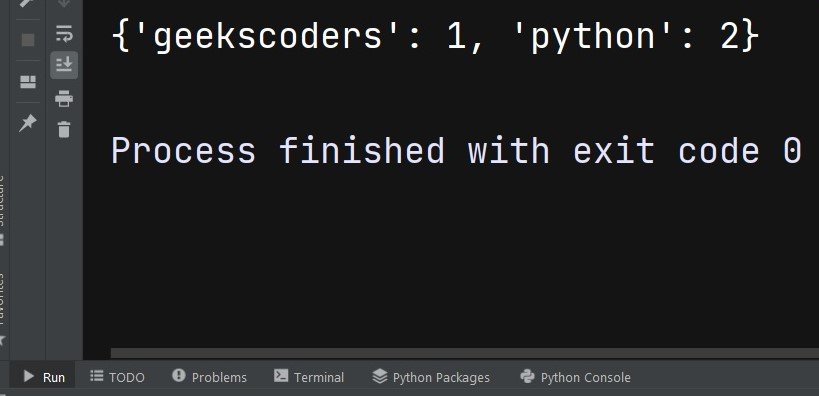
You can use clear() method to remove all key value pairs from dictionary.
|
1 2 3 4 |
my_dict = {'geekscoders': 1, 'python': 2, 'java': 3} my_dict.clear() print(my_dict) |
Learn More on Python Dictionaries
- Understanding Basics of Python Dictionaries
- Advance Python Dictionary Techniques
- Python Dictionary Manipulation
- Mastering Python Dictionaries
So we can say that dictionaries are fundamental data structure in Python, and mastering them can greatly improve your Python programming skills.
