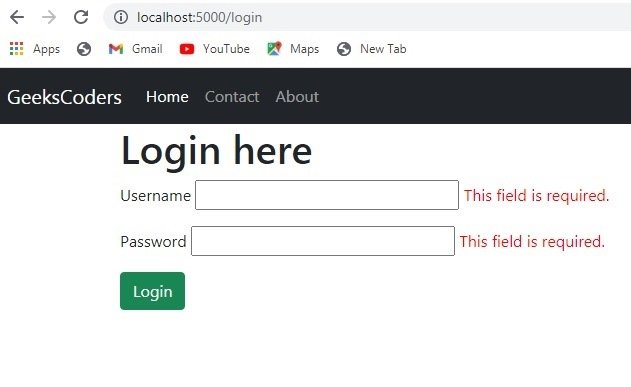In this Flask Tutorial we are going to learn how to create Error Message in Flask-WTF, in the previous lesson we have learned that how you can create flask forms using Flask-WTF, now let’s add some error message system for our flask forms.
So this is our form.py file, and in this file we have created our simple login form and you can see that we have added some ready validators from Flask-WTF that is InputRequired().
|
1 2 3 4 5 6 7 8 9 |
from flask_wtf import FlaskForm from wtforms import StringField, PasswordField from wtforms.validators import InputRequired class LoginForm(FlaskForm): username = StringField('Username', validators=[InputRequired()]) password = PasswordField('Password', validators=[InputRequired()]) |
And this is our app.py file with our required view functions and you can see that we have also added our login view function in here. in this view function just by submitting of the form we are going to redirect the users to the Index page using redirect function.
|
1 2 3 4 5 6 7 8 9 10 11 12 13 14 15 16 17 18 19 20 21 22 23 24 25 26 27 28 29 30 31 32 33 34 35 36 37 38 39 40 41 42 43 44 45 46 47 48 |
from flask import Flask, render_template, redirect, url_for from form import LoginForm #create the object of Flask app = Flask(__name__) app.config['SECRET_KEY'] = 'hardsecretkey' #creating our routes @app.route('/') def Index(): name = 'Geekscoders.com' return render_template('index.html', data = name) @app.route('/login', methods = ['GET', 'POST']) def Login(): form = LoginForm() if form.validate_on_submit(): return redirect(url_for('Index')) return render_template('login.html', form=form) @app.route('/contact') def Contact(): return render_template('contact.html') @app.route('/about') def About(): return render_template('about.html') @app.errorhandler(404) def page_not_found(e): return render_template('404.html') @app.errorhandler(500) def internal_server_error(e): return render_template('500.html') #run flask app if __name__ == "__main__": app.run(debug=True) |
This is our login.html file , basically in here we need to put our Flask-WTF validation errors. and you can use this code for adding validation errors. this is for username, you can add the same for password, just change the username to the password.
|
1 2 3 4 5 6 |
{% for error in form.username.errors %} <span style="color:red;"> {{error}} </span> {% endfor %} |
Our complete code for login.html will looks like this.
templates/login.html
|
1 2 3 4 5 6 7 8 9 10 11 12 13 14 15 16 17 18 19 20 21 22 23 24 25 26 27 28 29 30 31 32 33 34 35 36 37 38 39 40 41 42 43 44 |
{% extends 'base.html' %} {% block title %}Login{% endblock %} {% block body %} <div class="container"> <h1>Login here</h1> <form action="" method="post" novalidate> {{form.csrf_token}} <p> {{form.username.label}} {{form.username(size=32)}} {% for error in form.username.errors %} <span style="color:red;"> {{error}} </span> {% endfor %} </p> <p> {{form.password.label}} {{form.password(size=32)}} {% for error in form.password.errors %} <span style="color:red;"> {{error}} </span> {% endfor %} </p> <p> <input type="submit" value="Login" class="btn btn-success"> </p> </form> </div> {% endblock %} |
There are the rest of files for the course.
templates/base.html
|
1 2 3 4 5 6 7 8 9 10 11 12 13 14 15 16 17 18 19 20 21 22 23 24 25 26 27 28 29 30 31 32 33 34 35 36 37 38 39 40 41 42 43 44 45 46 47 48 49 50 51 52 53 54 55 56 |
<!DOCTYPE html> <html lang="en"> <head> <meta charset="UTF-8"> <title>{% block title %}{% endblock %}</title> <!-- CSS only --> <link href="https://cdn.jsdelivr.net/npm/bootstrap@5.0.1/dist/css/bootstrap.min.css" rel="stylesheet" > <!-- Add Icon --> <link rel="icon" href="{{url_for('static', filename = 'py.png')}}"/> </head> <body> <nav class="navbar navbar-expand-lg navbar navbar-dark bg-dark"> <div class="container-fluid"> <a class="navbar-brand" href="{{url_for('Index')}}">GeeksCoders</a> <div class="collapse navbar-collapse" id="navbarSupportedContent"> <ul class="navbar-nav me-auto mb-2 mb-lg-0"> <li class="nav-item"> <a class="nav-link active" aria-current="page" href="{{url_for('Index')}}">Home</a> </li> <li class="nav-item"> <a class="nav-link" href="{{url_for('Contact')}}">Contact</a> </li> <li class="nav-item"> <a class="nav-link" href="{{url_for('About')}}">About</a> </li> </ul> <form class="d-flex"> <input class="form-control me-2" type="search" placeholder="Search" aria-label="Search"> <button class="btn btn-outline-success" type="submit">Search</button> </form> </div> </div> <a href="{{url_for('Login')}}"> <button class="btn btn-success navbar-btn">Login</button> </a> </nav> {% block body %} {% endblock %} <!-- JavaScript Bundle with Popper --> <script src="https://cdn.jsdelivr.net/npm/bootstrap@5.0.1/dist/js/bootstrap.bundle.min.js" > </script> </body> </html> |
templates/index.html
|
1 2 3 4 5 6 7 8 9 10 11 12 13 14 15 16 17 |
{% extends 'base.html' %} {% block title %}Home{% endblock %} {% block body %} <div class="container"> <h1>Welcome to our home page</h1> <h3>Welcome to . {{data}}</h3> </div> {% endblock %} |
templates/contact.html
|
1 2 3 4 5 6 7 8 9 10 11 12 13 |
{% extends 'base.html' %} {% block title %}Contact{% endblock %} {% block body %} <div class="container"> <h1>This is contact page</h1> </div> {% endblock %} |
templates/about.html
|
1 2 3 4 5 6 7 8 9 10 11 12 13 |
{% extends 'base.html' %} {% block title %}About{% endblock %} {% block body %} <div class="container"> <h1>This is our about page</h1> </div> {% endblock %} |
templates/500.html
|
1 2 3 4 5 6 7 8 9 10 11 12 13 14 15 16 |
{% extends 'base.html' %} {% block title %}Server Error {% endblock %} {% block body %} <div class="container"> <h1>Internal Server Error </h1> </div> {% endblock %} |
templates/404.html
|
1 2 3 4 5 6 7 8 9 10 11 12 13 14 15 16 |
{% extends 'base.html' %} {% block title %}Page Not Found {% endblock %} {% block body %} <div class="container"> <h1>Page Not Found</h1> </div> {% endblock %} |
Run your flask project and now you can see that we have a nice validation message from Flask-WTF.