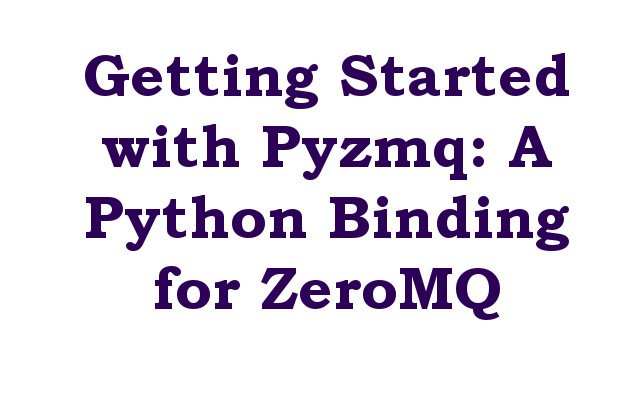In this article we want to talk about Getting Started with Pyzmq: A Python Binding for ZeroMQ.
What is Python Pyzmq ?
Pyzmq is Python binding for ZeroMQ, which is high-performance messaging library. ZeroMQ provides a set of abstractions for building distributed and concurrent applications it allows processes to communicate with each other using different messaging patterns like request/reply, publish/subscribe, and push/pull.
Pyzmq provides Python interface to the ZeroMQ library, allowing developers to write distributed applications in Python. it supports different messaging patterns and provides both synchronous and asynchronous message passing. Pyzmq is also compatible with Jupyter Notebooks and IPython, making it popular choice for building interactive computing applications.
Pyzmq provides simple and easy-to-use API for building messaging applications. Here is an example of how to use Pyzmq to send a message from one process to another:
|
1 2 3 4 5 6 7 8 |
import zmq context = zmq.Context() socket = context.socket(zmq.PAIR) socket.bind("tcp://*:5555") message = b"Hello, World!" socket.send(message) |
In this example, we have created Context object, which is the main entry point for the Pyzmq API. we then create a PAIR socket and bind it to a TCP port. at the end we send a message over the socket using the send() method.
Pyzmq also supports more advanced messaging patterns, such as publish/subscribe and request/reply. this is an example of how to use Pyzmq to implement a simple publish/subscribe pattern:
|
1 2 3 4 5 6 7 8 9 |
import zmq context = zmq.Context() socket = context.socket(zmq.PUB) socket.bind("tcp://*:5555") while True: message = input("Enter a message: ") socket.send_string(message) |
In this example, we create a PUB socket and bind it to a TCP port. We then enter a loop that reads messages from the console and sends them over the socket using the send_string() method.
On the receiving end, we can use a SUB socket to receive the messages:
|
1 2 3 4 5 6 7 8 9 10 |
import zmq context = zmq.Context() socket = context.socket(zmq.SUB) socket.connect("tcp://localhost:5555") socket.setsockopt(zmq.SUBSCRIBE, b"") while True: message = socket.recv() print(message.decode()) |
In this example, we create a SUB socket and connect it to the PUB socket created earlier. we then use the setsockopt() method to subscribe to all messages, and enter a loop that reads messages from the socket using the recv() method and prints them to the console.
in result we can say that Pyzmq provides powerful and flexible messaging API for building distributed and concurrent applications in Python. it is a popular choice for building high-performance messaging systems and is used in different applications, including scientific computing, data analytics and financial trading.
How to Install Python Pyzmq ?
To install Pyzmq in Python, you can use pip, which is the package installer for Python. these are the steps to install Pyzmq:
- Open a terminal or command prompt.
- Type the following command to install Pyzmq using pip:
|
1 |
pip install pyzmq |
- If you’re using Python 3, you may need to use
pip3instead ofpip. - Wait for the installation to complete. Pip will download and install Pyzmq and its dependencies.
That’s it! Once Pyzmq is installed, you can start using it in your Python code. You can import Pyzmq using the following statement:
|
1 |
import zmq |
If the import succeeds, you’re ready to use Pyzmq in your Python code.
Note that Pyzmq requires ZeroMQ to be installed on your system. if you don’t have ZeroMQ installed, you can download and install it from the ZeroMQ website (http://zeromq.org/). (Getting Started with Pyzmq: A Python Binding for ZeroMQ)
Learn More on Python
- Python Requests Library: A Guide to Simplifying HTTP Requests
- Asynchronous Web Development with Python and aiohttp
- Python Treq: An Introduction to a Powerful HTTP Client Library
- Introduction to Python httplib2 Library
- An Introduction to Python’s urllib Library
- Python httpx: A High-Performance HTTP Client for Python 3