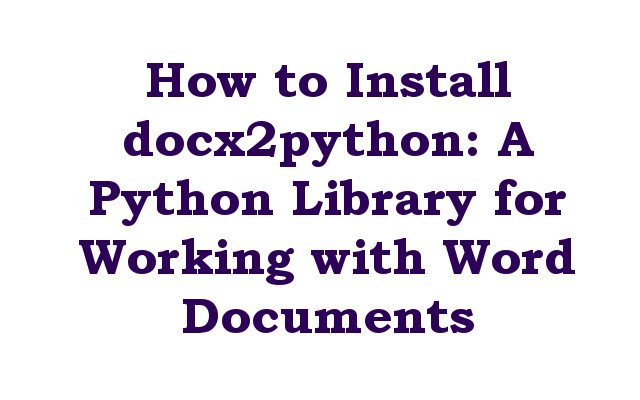In this article we want to talk about How to Install docx2python: A Python Library for Working with Word Documents. Python is powerful language that is widely used in different fields. one area where Python is particularly useful is in processing and manipulating text. there is a Python library that makes it easy to work with text in Microsoft Word documents is docx2python.
What is Docx2python ?
Docx2python is Python library that can convert Microsoft Word documents into Python data structure that can be easily manipulated and processed. this makes it easy to extract data from a Word document and use it in your Python code or to generate Word documents programmatically.
These are some of the key features of docx2python:
- Easy-to-use API: Docx2python provides a simple and easy-to-use API for working with Word documents. you can convert a Word document to Python data structure with just a few lines of code.
- Support for formatting: Docx2python can handle complex formatting, such as bold text, italic text, and underlined text. it can also handle tables, lists and images.
- Compatible with different versions of Word: Docx2python can handle word documents created with different versions of word, including Word 2007, Word 2010, Word 2013, and Word 2016.
- Lightweight and fast: Docx2python is a lightweight library that is fast and efficient. it can handle large Word documents with ease.
This is an example of how to use docx2python to convert a Word document to a Python data structure:
|
1 2 3 |
from docx2python import docx2python doc = docx2python('my_document.docx') |
In this example, we use the docx2python function to convert the Word document “my_document.docx” to a Python data structure. after that we manipulate this data structure using Python code.
For example, we can access the text of the document using the following code:
|
1 |
text = doc.plain_text() |
This will return list of all tables in the document. after that we can use Python code to process these tables and extract the data we need.
in result we can say that docx2python is powerful and flexible library for working with Word documents in Python. it provides a simple and easy-to-use API, and can handle complex formatting and large documents with ease. if you need to work with Word documents in your Python code, docx2python is definitely worth checking out.
How to Install docx2python ?
Installing docx2python is easy using pip, which is the package installer for Python. These are the steps to install docx2python:
- Open a terminal or command prompt.
- Type the following command to install docx2python using pip:
|
1 |
pip install docx2python |
- f you’re using Python 3, you may need to use
pip3instead ofpip. - Wait for the installation to complete. Pip will download and install docx2python and its dependencies.
These are a few more examples of how you can use docx2python to work with Word documents in Python.
Example 1: Extracting Text from a Document
|
1 2 3 4 5 6 7 8 9 |
from docx2python import docx2python doc = docx2python('file.docx') # Get the plain text of th document text = doc.text # Print the text to th console print(text) |
In this example, we have used the .text to extract the plain text from the Word document. this text can then be processed and used in other parts of your Python code.
Example 2: Extracting Images from a Document
|
1 2 3 4 5 6 7 8 9 10 11 |
from docx2python import docx2python doc = docx2python('file.docx') # Get a dictionary of all images in the document images = doc.images # Loop over each image and save it to a file for filename, image in images.items(): with open(filename, 'wb') as f: f.write(image) |
In this example we have used the images() method to extract list of all the images in the Word document. after that we have looped over each image and save it to file. this allows us to extract and manipulate images from Word document in other parts of our Python code.
These are just a few examples of what you can do with docx2python. this library is powerful and more flexible, you can handle many different types of content within Word documents. if you need to work with Word documents in your Python code than you can try docx2python.
What are other Libraries Instead of docx2python
If you are looking for alternatives to docx2python for working with Word documents in Python these are some options:
python-docx: This is popular library for creating and updating Word documents in Python. it provides simple and intuitive API for working with document elements like paragraphs, tables, images and many more.pywin32: This is Python extension for Windows that allows you to automate Microsoft Office applications including Word. withpywin32, you can interact with Word documents programmatically, including reading, writing, and modifying their contents.python-docx-template: This library is built on top ofpython-docxand provides simple and powerful template system for creating Word documents. it allows you to define templates for documents and then fill in the template with data to create a final document.docxcompose: This library is designed for merging multiple Word documents into a single document. it provides simple API for merging multipledocxfiles and supports merging of document styles and images.
These are just few of the many libraries available for working with Word documents in Python. depending on your specific use case, one of these libraries may be more suitable than docx2python. (How to Install docx2python: A Python Library for Working with Word Documents)
Learn More on Python
- Python Requests Library: A Guide to Simplifying HTTP Requests
- Python and Microsoft Word: A Beginner’s Guide to Automating Document Processing
- Asynchronous Web Development with Python and aiohttp
- Python Treq: An Introduction to a Powerful HTTP Client Library
- Introduction to Python httplib2 Library
- An Introduction to Python’s urllib Library
- Python httpx: A High-Performance HTTP Client for Python 3