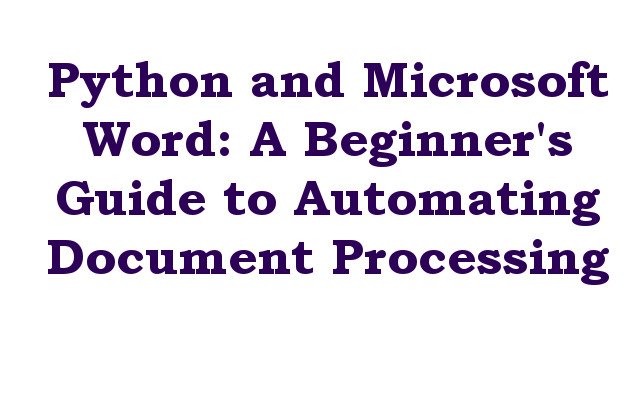In this article we want to talk about Python and Microsoft Word: A Beginner’s Guide to Automating Document Processing. Python is powerful language with rich set of libraries that can be used to automate and interact with various software applications. one such application is Microsoft Word, which is widely used for creating and editing documents. In this article we are going to explore how to work with Python and Microsoft Word to automate tasks, extract data and manipulate documents.
Accessing Microsoft Word from Python
Before we can interact with Microsoft Word from Python, we need to install the win32com library. This library provides a Python interface to the Windows API, which allows us to interact with various applications on the Windows platform, including Microsoft Word.
To install the win32com library, you can use the pip command:
|
1 |
pip install pywin32 |
After installing the win32com library, we can use the win32com.client module to access the Microsoft Word application from Python:
|
1 2 3 4 |
import win32com.client # Create a new Word application object word = win32com.client.Dispatch("Word.Application") |
This will create a new instance of the Microsoft Word application, which we can use to interact with Word documents.
Opening and Saving Documents
To open a Word document from Python, we can use the Documents.Open method:
|
1 2 |
# Open an existing Word document doc = word.Documents.Open(r"C:\path\to\document.docx") |
This will open the document located at the given file path.
To save a Word document from Python, we can use the Save method:
|
1 2 |
# Save the document doc.Save() |
This will save the changes made to the document.
Manipulating Document Content
We can manipulate the content of a Word document from Python by accessing the document’s Content property. for example, we can replace all occurrences of a specific string in the document:
|
1 2 |
# Replace all occurrences of "Python" with "Java" doc.Content.Find.Execute("Python", False, False, False, False, False, True, 1, True, "Java", 2) |
This will replace all occurrences of “Python” with “Java” in the document.
We can also insert text into a document at a specific location:
|
1 2 |
# Insert text at the beginning of the document doc.Content.InsertBefore("This is the beginning of the document.") |
This will insert the given text at the beginning of the document.
What are Other Python Libraries Instead of pywin32
While pywin32 is the most popular Python library for interacting with Microsoft Word, there are other libraries that can also be used to achieve similar functionality. these are some examples:
python-docx: This is pure-Python library for creating and updating Microsoft Word (.docx) files. it provides simple API for creating and manipulating document content, formatting and styles.docx2python: This library can be used to convert Microsoft Word documents to Python objects, which can be further processed and manipulated as needed. this library can be useful for extracting data from existing Word documents.python-docx-template: This library provides a template-based approach to creating and updating Microsoft Word documents. it allows you to define placeholders in a Word template file and fill in the values dynamically from Python code.
While these libraries may not provide the same level of low-level control over the Microsoft Word application as pywin32, they can be useful for specific tasks and can be a good fit for some use cases.
Learn More on Python
- Python Requests Library: A Guide to Simplifying HTTP Requests
- Asynchronous Web Development with Python and aiohttp
- Python Treq: An Introduction to a Powerful HTTP Client Library
- Introduction to Python httplib2 Library
- An Introduction to Python’s urllib Library
- Python httpx: A High-Performance HTTP Client for Python 3
Final Thoughts
In this article we have explored how to work with Python and Microsoft Word to automate tasks, extract data and manipulate documents. we have seen how to access Microsoft Word application from Python, open and save documents and manipulate document content. with these tools, we can automate repetitive tasks, extract data from large documents and generate reports and templates. Python have rich set of libraries combined with Microsoft Word’s powerful document editing capabilities, make for a powerful and flexible combination. (Python and Microsoft Word: A Beginner’s Guide to Automating Document Processing).