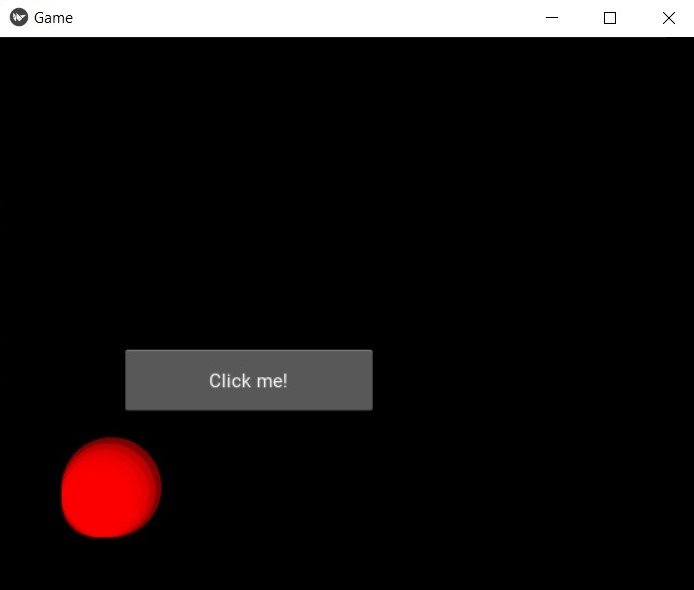Kivy is good option for game development as it is cross platform framework that can be used to develop games for multiple platforms including Windows, MacOS, Linux, iOS and Android. Kivy uses the Python programming language which is popular language among game developers for its ease of use and different types of libraries and frameworks.
Kivy provides different built in widgets and modules that can be used to create games such as Kivy Graphics engine, which allows for the creation of 2D and 3D graphics and Kivy Input module, which allows for the detection of touch and gesture input. Kivy also has built in support for handling physics, collisions and animations.
also Kivy also provides built in game engine called KivEnt, that provides lot of functionalities that are required for game development, like physics, spatial partitioning and animation.
Kivy also has large and active community, which means that you can find a lot of resources, tutorials and examples online to help you get started with game development.
However Kivy is not the most suitable framework for developing high performance 3D games that require a lot of computational power. Kivy is primarily focused on 2D games and UI development. but if you are looking to develop 2D games and interactive applications Kivy is a great choice.
In result we can say that Kivy is powerful framework that can be used to develop different types of games and interactive applications, it’s easy to learn and has a lot of built in functionalities that can help developers to build their games faster and more efficient.
Here’s an example of a simple game written in Kivy:
|
1 2 3 4 5 6 7 8 9 10 11 12 13 14 15 16 17 18 19 20 21 22 23 24 25 26 27 28 29 30 31 32 |
import kivy from kivy.app import App from kivy.uix.widget import Widget from kivy.uix.button import Button from kivy.graphics import Color, Ellipse, Line class GameWidget(Widget): def __init__(self, **kwargs): super(GameWidget, self).__init__(**kwargs) self.score = 0 self.size = (400, 400) self.add_button() def add_button(self): button = Button(text='Click me!') button.size = (200, 50) button.pos = (100, 150) button.bind(on_press=self.increment_score) self.add_widget(button) def increment_score(self, instance): self.score += 1 with self.canvas: Color(1, 0, 0, .5, mode='rgba') Ellipse(pos=(50, 50), size=(50 + self.score * 5, 50 + self.score * 5)) class GameApp(App): def build(self): return GameWidget() if __name__ == '__main__': GameApp().run() |
This is simple game that displays button on the screen labeled “Click me!”. when the button is clicked, the score increments by 1 and red circle is drawn on the screen. the size of the circle is determined by the current score.
In this example we have defined two classes, one is GameWidget which is inheriting from the kivy.uix.widget.Widget class, and another one is GameApp which is inheriting from the kivy.app.App class.
In the GameWidget class we are creating button and adding it to the widget, and we are also binding the increment_score method to the button’s press event. The increment_score method increments the score by 1 and draws red circle on the screen.
In the GameApp class, we are returning the GameWidget object in the build method.
In the last line of the code, we are running the GameApp class.
This is very basic example of a game in Kivy, but it should give you an idea of how you can create game using Kivy’s widgets and graphics. you can add more functionalities like moving button, different shapes, different color, different background, and many more as per your requirements.
Run the complete code and this will be the result