In this lesson we want to learn about The Ultimate Guide to Kivy: Building Cross-Platform Apps with Python.
Introduction to Kivy
Kivy is an open source Python framework for building cross platform applications with natural user interfaces. Kivy has become popular choice for developing applications for desktop, mobile and web platforms. In this article we are going to explore the key features of Kivy and show you how to build stunning apps with it.
What is Kivy and why should you use it ?
Kivy is free and open source framework for developing applications with natural user interface. it allows you to create apps that runs on multiple platforms including Windows, macOS, Linux, Android, iOS and the web. with Kivy you can build apps with rich and interactive interfaces using just one codebase. this makes it great choice for those who want to reach more audience with their apps.
Key Features of Kivy
- Cross-platform compatibility: Kivy allows you to write code once and run it on multiple platforms saving you time and effort.
- Natural user interface: With Kivy you can create apps with intuitive and responsive user interfaces using multi touch and gesture recognition.
- High performance: Kivy uses modern graphics technologies such as OpenGL to deliver smooth and responsive user experiences.
- Modular design: Kivy has modular design that makes it easy to extend and customize the framework to meet your needs.
How to get started with Kivy
Getting started with Kivy is easy and simple. these are the steps to follow:
- Install Python and Kivy
- Create your first Kivy app
- Test your app on different platforms
- Learn the basics of Kivy programming
Building Apps with Kivy
Building apps with Kivy is easy and fun. you can use the Kivy app development tools and libraries to create nice and engaging apps with rich and interactive interfaces. these are some tips for building apps with Kivy:
- Plan your app before you start coding
- Use the Kivy widgets and layout tools to create a user interface
- Use the Kivy animations and gestures to add interactivity to your app
- Test your app on different platforms to ensure cross-platform compatibility
How to Install Kivy
For installing Kivy you need to have Python installed on your computer. these are the steps to install Kivy on different platforms:
For Windows:
- Open Command Prompt or Windows PowerShell and run following command to install the required dependencies:
|
1 |
python -m pip install --upgrade pip wheel setuptools |
- Run the following command to install Kivy:
|
1 |
python -m pip install kivy |
For macOS:
- Install Xcode Command Line Tools by running the following command in Terminal:
|
1 |
xcode-select --install |
- Run the following command to install the required dependencies:
|
1 |
python3 -m pip install --upgrade pip wheel setuptools |
- Run the following command to install Kivy:
|
1 |
python3 -m pip install kivy |
For Linux:
- Install the required dependencies by running the following commands in terminal:
|
1 2 |
sudo apt-get update sudo apt-get install python3-pip build-essential python3-dev python3-setuptools python3-wheel libffi-dev libssl-dev |
- Run the following command to install Kivy:
|
1 |
python3 -m pip install kivy |
Note: Make sure to use the correct version of Python for your platform, either Python 2 or Python 3, when running the commands. also for full installation with the pip you can use this command.
|
1 |
pip install "kivy[full]" |
This is a basic example of creating a Kivy app with button and label:
|
1 2 3 4 5 6 7 8 9 10 11 12 13 14 15 16 17 18 19 20 21 22 23 |
from kivy.app import App from kivy.uix.button import Button from kivy.uix.label import Label from kivy.uix.boxlayout import BoxLayout class MyApp(App): def build(self): layout = BoxLayout(orientation='vertical') button = Button(text='Click Me') self.label = Label(text='Hello Kivy!') button.bind(on_press=self.update_label) layout.add_widget(button) layout.add_widget(self.label) return layout def update_label(self, instance): self.label.text = 'Welcome to GeeksCoders' if __name__ == '__main__': MyApp().run() |
In this example we have created button and label using the Button and Label widgets . build method of the MyApp class returns both the button and label.
After that we bind the update_label method to on_press event of the button, so that when the button is clicked, the label text will change to “Welcome to GeeksCoders”.
Finally, we run the app by calling the run method of the MyApp instance.
Run the complete code and this will be the result

Learn More on Python
- PyQt6: The Ultimate GUI Toolkit for Python
- Python: The Most Versatile Programming Language of the 21st Century
- Tkinter: A Beginner’s Guide to Building GUI Applications in Python
- PySide6: The Cross-Platform GUI Framework for Python
- Discover the Power of Django: The Best Web Framework for Your Next Project
- How to Earn Money with Python
- Why Flask is the Ideal Micro-Web Framework
Layout Management in Kivy
In Kivy layout management is the process of arranging widgets in user interface according to your desired arrangement. you can arrange widgets horizontally, vertically or in grid using different layout classes such as BoxLayout, GridLayout, AnchorLayout, FloatLayout, StackLayout, and others.
BoxLayout arranges widgets in single row or column, depending on the orientation you set. the orientation can be set to ‘horizontal’ or ‘vertical’.
GridLayout arranges widgets in two dimensional grid, where you can specify the number of rows and columns.
AnchorLayout allows you to anchor widgets to the top, bottom, left or right of the layout.
FloatLayout allows you to float widgets over one another and specify their position using x and y coordinates.
StackLayout arranges widgets in stack, where one widget is displayed at a time and the rest are hidden.
By using these layout classes you can arrange your widgets in the desired arrangement, making your user interface visually appealing and easier to use.
This is basic example of using a BoxLayout in Kivy:
|
1 2 3 4 5 6 7 8 9 10 11 12 13 14 15 16 17 18 19 |
from kivy.app import App from kivy.uix.button import Button from kivy.uix.boxlayout import BoxLayout class MyApp(App): def build(self): layout = BoxLayout(orientation='horizontal') button1 = Button(text='Button 1') button2 = Button(text='Button 2') button3 = Button(text='Button 3') layout.add_widget(button1) layout.add_widget(button2) layout.add_widget(button3) return layout if __name__ == '__main__': MyApp().run() |
In this example, BoxLayout with orientation=’horizontal’ is created. three buttons are then added to the layout using add_widget method. after that the layout is returned as the root widget of the application in the build method.
This will arrange the buttons horizontally in the user interface, with button 1 on the left, button 2 in the middle, and button 3 on the right.
Run the complete and this will be the result

This is an example that demonstrates the use of various widgets in Kivy:
|
1 2 3 4 5 6 7 8 9 10 11 12 13 14 15 16 17 18 19 20 21 22 23 24 25 26 27 28 29 30 31 32 33 34 35 36 37 38 39 40 |
from kivy.app import App from kivy.uix.gridlayout import GridLayout from kivy.uix.label import Label from kivy.uix.checkbox import CheckBox from kivy.uix.spinner import Spinner from kivy.uix.button import Button from kivy.uix.togglebutton import ToggleButton class Form(GridLayout): def __init__(self, **kwargs): super(Form, self).__init__(**kwargs) self.cols = 2 self.spacing = 10 self.padding = 10 self.add_widget(Label(text='RadioButton: ')) self.rb = ToggleButton(text='Option 1', group='rb') self.add_widget(self.rb) self.rb = ToggleButton(text='Option 2', group='rb') self.add_widget(self.rb) self.rb = ToggleButton(text='Option 3', group='rb') self.add_widget(self.rb) self.add_widget(Label(text='SpinBox: ')) self.spinner = Spinner(text='1', values=('1', '2', '3', '4', '5')) self.add_widget(self.spinner) self.add_widget(Label(text='CheckBox: ')) self.checkbox = CheckBox() self.add_widget(self.checkbox) class MyApp(App): def build(self): return Form() if __name__ == '__main__': MyApp().run() |
This code will create grid layout with ComboBox, RadioButton and SpinBox SpinBox. the Form class creates the layout, and the MyApp class builds and runs the app.
Run the complete code and this will be the result
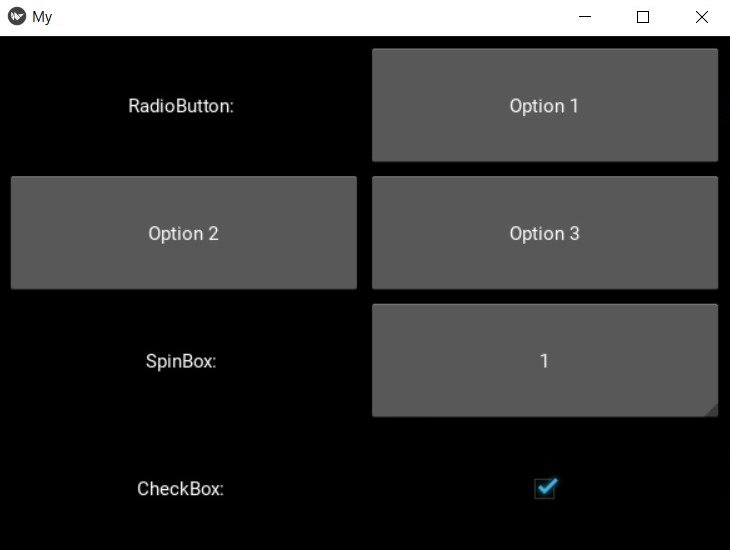
Final Thoughts
In result we can say that Kivy is powerful and nice framework for building cross platform apps with natural user interfaces. Whether you are a beginner or an experienced app developer, Kivy offers the tools and features you need to create stunning and engaging apps with ease. With its modular design and high performance, Kivy is a great choice for those who want to reach a wider audience with their apps.
