When it comes to Python GUI, you have different options, in this article we want to talk about TKinter Vs PyQt and Which one is Good for Python GUI.
Tkinter and PyQt are both libraries for creating desktop graphical user interfaces (GUIs) with Python. however there are some differences between them:
- Tkinter is standard library that comes pre installed with Python, and you don’t need to install that, but PyQt is an external library that needs to be installed separately.
- Tkinter is wrapper around Tk GUI toolkit, which is GUI toolkit originally written for Tcl. PyQt is wrapper around the Qt GUI toolkit which is writen in C++.
- Tkinter widgets are basics and simple and it does not have same level of functionality and customization as PyQt has. PyQt has different widgets and more advanced features, such as support for signals and slots, which allows for more complex interactions between widgets.
- PyQt is commercial library and requires license to use it in commercial application. Tkinter is open source and can be used freely in commercial and non commercial projects.
- Tkinter is good for small to medium sized projects, because it has basic widgets and functionality are sufficient. PyQt is better for larger and more complex projects, because it has more advanced features and customization are required.
So we can say that the choice between Tkinter and PyQt depends on the specific requirements of the project and the level of complexity. Tkinter is a good choice for small to medium-sized projects, whereas PyQt is more suitable for larger and more complex projects.
Pros & Cons of PyQt and TKinter
Pros of Tkinter:
- Tkinter is standard library that comes pre installed with Python, so there is no need to install any additional libraries.
- Tkinter is easy to learn and use as it has simple interface.
- Tkinter is lightweight and has a small footprint, making it suitable for small to medium sized projects.
- Tkinter is open source and can be used freely in commercial and non commercial projects.
Cons of Tkinter:
- Tkinter widgets are basic and does not have same level of functionality and customization as those in other GUI libraries.
- Tkinter’s documentation and community support may not be as robust as other GUI libraries.
- Tkinter’s design may look dated compared to other GUI libraries.
Pros of PyQt:
- PyQt has wider rang of widgets and more advanced features, such as support for signals and slots, which allows for more complex interactions between widgets.
- PyQt’s widgets have a modern and polished look, which can make applications developed with it look professional.
- PyQt has a large and active community and extensive documentation, which can make it easier to find solutions to problems and learn about new features.
Cons of PyQt:
- PyQt is an external library that needs to be installed separately, which can be an additional step during the setup process.
- PyQt is not free for commercial use and requires a license to use it in a commercial application.
- PyQt may be overkill for small to medium-sized projects, where the basic widgets and functionality are sufficient.
Which one is Good for Python GUI?
Both Tkinter and PyQt are good options for creating a GUI in Python, and which one is better for you will depend on your specific needs and preferences.
Tkinter is the built-in GUI package for Python and it is included with the standard Python distribution. It is simple to use and easy to learn, making it a great option for beginners. Tkinter also has a small footprint and it is lightweight, which makes it ideal for small projects or projects with limited resources.
PyQt, on the other hand, is a set of Python bindings for the Qt framework. It is a powerful and feature-rich library that offers a lot more flexibility and customization options than Tkinter. PyQt also has a large community and many useful resources, such as tutorials and forums. It also has a lot of widgets and it is very useful for creating complex applications.
In summary, Tkinter is a good choice for simple projects or projects with limited resources, while PyQt is a better choice for more complex or feature-rich applications.
Basic Example of TKinter and PyQt
Here is a simple example of creating a window with a button using Tkinter:
|
1 2 3 4 5 6 7 8 9 |
import tkinter as tk def on_button_click(): print("Button clicked") root = tk.Tk() button = tk.Button(root, text="Click me", command=on_button_click) button.pack() root.mainloop() |
Run the code and this is the result.
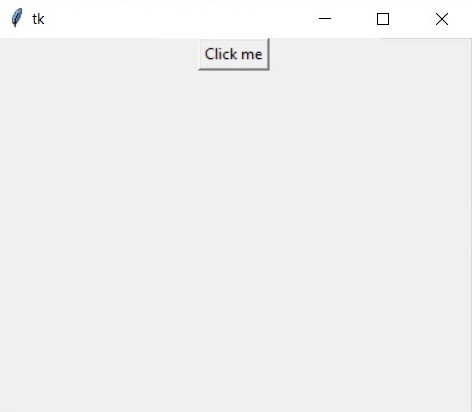
And here is the same example using PyQt:
|
1 2 3 4 5 6 7 8 9 10 11 12 |
import sys from PyQt5.QtWidgets import QApplication, QPushButton, QWidget def on_button_click(): print("Button clicked") app = QApplication(sys.argv) window = QWidget() button = QPushButton("Click me", window) button.clicked.connect(on_button_click) window.show() sys.exit(app.exec_()) |
Run the code and this is the result.
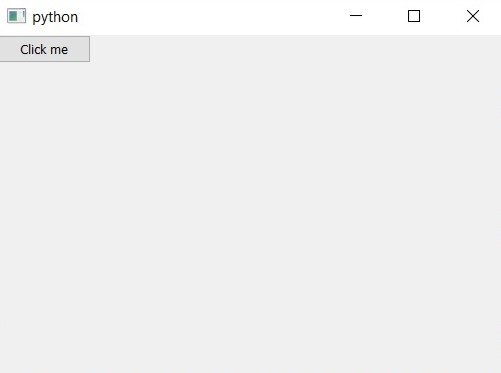
As you can see, both examples create a window with a button, but the syntax and structure are different between the two. The Tkinter example uses the Tkinter library to create the window and button, while the PyQt example uses the PyQt library. The PyQt example also uses the sys and QApplication modules to start the application, while Tkinter uses the mainloop() method.
Also, you can notice that the Tkinter uses the pack() method to add the button to the window, and PyQt uses .connect() method to connect the button click event with the callback function.
Learn More on TKinter GUI
- How to Create Conutdown Timer with Python & TKinter
- Create GUI Applications with Python & TKinter
- Python TKinter Layout Management
- How to Create Label in TKinter
- How to Create Buttin in Python TKinter
- Build Music Player in Python TKinter
- How to Build Calculator in Python TKinter
- How to Build Weather App in TKinter
