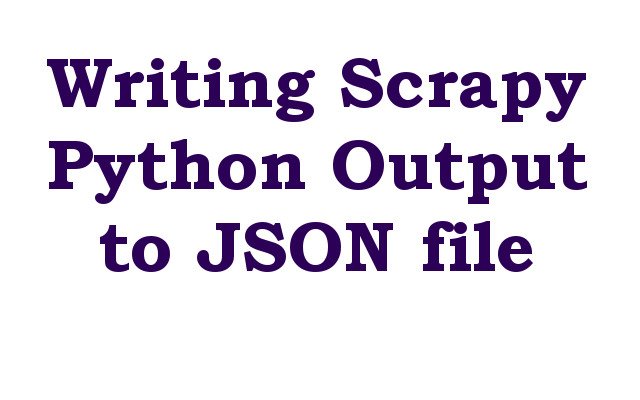In this lesson we want to learn about Writing Scrapy Python Output to JSON file, Scrapy is a popular Python web scraping framework that makes it easy to extract data from websites.
What is Scrapy ?
Scrapy is an open source and high level framework for web scraping and data extraction in Python. it was specifically designed for large scale web scraping projects and provides convenient and efficient way to extract data from websites.
Scrapy provides different features that make it good for web scraping projects including:
- Request handling: Scrapy automatically handles sending requests to websites and managing the response, including retrying failed requests and handling concurrency.
- Data extraction: Scrapy provides convenient way to extract information from the HTML content of web pages either using CSS selectors or XPath expressions.
- Data storage: Scrapy provides built in support for storing extracted data in different formats, including CSV, JSON and XML.
- Crawling: Scrapy provides convenient way to follow links and perform recursive crawling of websites.
Scrapy is an active and well maintained project with large community of users and it makes great choice for different types of web scraping projects.
Scrapy can be installed using the pip package manager. these are the steps to install Scrapy:
- Open a terminal or command prompt window.
- Type the following command to install Scrapy:
|
1 |
pip install scrapy |
- Wait for the installation to complete.
That’s it! Scrapy should now be installed on your system and ready to use. You can verify the installation by opening a Python shell and typing import scrapy. if no error is raised the installation was successful.
Note: You may need to run the command with administrator privileges (e.g., using sudo on Linux or running the command prompt as an administrator on Windows) to install Scrapy globally on your system.
To write Scrapy output to JSON file, you can use the built in JsonItemExporter class. this is an example of how to use it:
|
1 2 3 4 5 6 7 8 9 10 11 12 13 14 15 16 17 18 19 20 21 22 |
import scrapy from scrapy.exporters import JsonItemExporter class MySpider(scrapy.Spider): name = "myspider" start_urls = [ 'http://www.example.com/page1', 'http://www.example.com/page2', ] def parse(self, response): # Extract data from the website for item in some_items: yield item # Save the output to a JSON file with open('output.json', 'wb') as f: exporter = JsonItemExporter(f) exporter.start_exporting() for item in MySpider().parse(): exporter.export_item(item) exporter.finish_exporting() |
In this example we define Scrapy spider named MySpider that starts with set of URLs. the parse method extracts data from the website and yields the data as item objects. after running the spider, we open new file named output.json and use JsonItemExporter class to write the extracted data to the file.