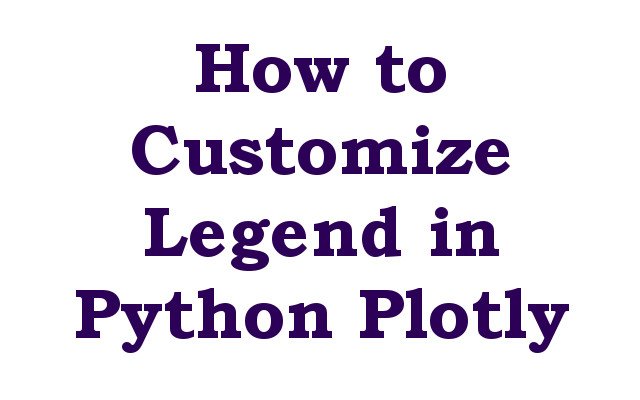In this lesson we want to learn How to Customize Legend in Python Plotly, Plotly is an open source data visualization library for creating interactive plots and graphs. It provides wide range of chart types including scatter plots, line charts, bar charts, pie charts and many more. Plotly is also highly customizable, allowing you to control the appearance of your plots and add interactivity, such as hover-over tooltips and zooming.
To install Plotly in Python, you can use the following pip command:
|
1 |
pip install plotly |
Alternatively, you can install Plotly using Anaconda:
|
1 |
conda install -c plotly plotly |
In Plotly you can customize the legend of chart using the layout attribute of plot. this is an example of how to customize the legend in Plotly with Python:
|
1 2 3 4 5 6 7 8 9 10 11 12 13 14 15 16 17 18 19 20 21 22 23 24 25 26 27 28 29 |
import plotly.express as px import pandas as pd df = pd.DataFrame({ 'x': [1, 2, 3, 4], 'y': [10, 20, 30, 40], 'group': ['A', 'B', 'A', 'B'] }) fig = px.scatter(df, x='x', y='y', color='group') fig.update_layout( legend=dict( title='Group', x=0.8, y=1, traceorder='normal', font=dict( family='sans-serif', size=12, color='#000' ), bgcolor='#E2E2E2', bordercolor='#FFFFFF', borderwidth=2 ) ) fig.show() |
In this example we have created scatter plot of x and y values, with different colors for the group variable. after that we have used the update_layout method to update the legend attribute of the plot. We set the title of the legend to Group the x and y positions of legend to 0.8 and 1, and also specified different other properties such as the font family, size, color, background color, border color and border width.
You can find more information about customizing the legend in Plotly in the Plotly documentation: https://plotly.com/python/legend/
Run the code and this will be the result

Learn More on Python
- How to Add Matplotlib in TKinter Window
- How to Make an Instagram Bot
- How to send Message to Instagram with Python
- TKinter Application with Dialogs
- Build Multi Window Application with TKinter
- How to Build Charts in TKinter
- How to Install TKinter in Windows and Linux
- How to Use ChatGPT in Python
- Which Websites are Made with Django