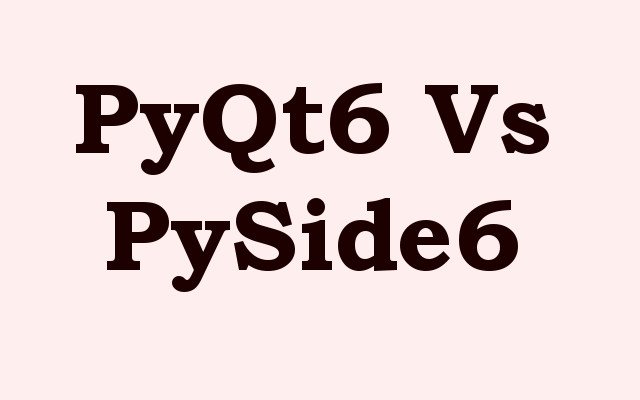PyQt6 Vs PySide6 – What are Difference ? PyQt6 and PySide6 are both implementations of the Qt library for Python. They are similar in many ways, but there are a few key differences between the two.
One of the main differences is that PyQt is developed and maintained by Riverbank Computing, while PySide is developed and maintained by the Qt Company. This means that PyQt is considered the “official” Python binding for Qt, while PySide is the “unofficial” binding.
Another difference is that PyQt is available under both a commercial license and a GPL license, while PySide is only available under the LGPL license. This means that PyQt can be used in commercial projects, while PySide is generally only used in open-source projects.
In terms of syntax, the main difference between PyQt6 and PySide6 is that PyQt uses the “Qt” prefix for all of its classes, while PySide uses the “Q” prefix. For example, in PyQt, a push button would be created using the QPushButton class, while in PySide it would be created using the QPushButton class.
In terms of usage, both are good options to use as they are well supported, have a large community and have a lot of resources available. The choice between the two will often depend on the license requirements of the project and the familiarity of the developer with one or the other.
How to Install PyQt6 and PySide6
To install PyQt6, you can use the pip package manager by running the command “pip install PyQt6” in the command prompt or terminal.
To install PySide6, you can use the pip package manager by running the command “pip install PySide6” in the command prompt or terminal.
Alternatively, you can also install PyQt6 and PySide6 through the Anaconda distribution by running the command “conda install -c conda-forge pyqt” or “conda install -c conda-forge pyside2” respectively.
Pros and Cons of PyQt6 vs PySide6
PyQt6 and PySide6 are both bindings for the Qt library, which is a set of C++ classes for creating desktop applications. They both have similar functionality and are compatible with Python.
Pros of PyQt6:
- PyQt6 has a larger user base and community, which means more resources and support are available.
- PyQt6 is a commercial product, which means it is well tested and has a higher level of support.
- PyQt6 has a more mature set of tools, including the Qt Designer tool for designing user interfaces.
Pros of PySide6:
- PySide6 is released under the LGPL license, which means it can be used in commercial projects without needing to purchase a commercial license.
- PySide6 is developed and maintained by the Qt company, which means it is well integrated with the Qt ecosystem.
Cons of PyQt6:
- PyQt6 requires purchasing a commercial license for commercial use, which can be a barrier for some developers.
Cons of PySide6:
- PySide6 has a smaller user base and community compared to PyQt6, which means fewer resources and support are available.
It depends on your needs and preferences, if you plan to use it for a commercial project and prefer to have a more mature set of tools and a larger user base, then PyQt6 is a good choice for you. On the other hand, if you’re planning to use it in a open-source project and prefer to have a free license, then PySide6 is a good choice for you.
Here is a basic example of creating a window in PyQt6:
|
1 2 3 4 5 6 7 |
import sys from PyQt6.QtWidgets import QApplication, QWidget app = QApplication(sys.argv) window = QWidget() window.show() sys.exit(app.exec()) |
Here is a basic example of creating a window in PySide6:
|
1 2 3 4 5 6 7 |
import sys from PySide6.QtWidgets import QApplication, QWidget app = QApplication(sys.argv) window = QWidget() window.show() app.exec() |
As you can see both of them are similar except the import statement and the exec_ method call in PySide6 it has been removed.
Run the code and this will be the result.

Learn More on TKinter GUI
- How to Create Conutdown Timer with Python & TKinter
- Create GUI Applications with Python & TKinter
- Python TKinter Layout Management
- How to Create Label in TKinter
- How to Create Buttin in Python TKinter
- Build Music Player in Python TKinter
- How to Build Calculator in Python TKinter
- How to Build Weather App in TKinter