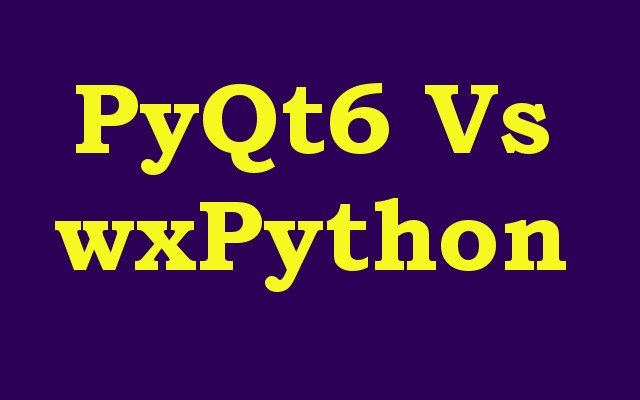PyQt6 Vs wxPython – What are Difference – PyQt6 and wxPython are both libraries for creating desktop GUI applications with Python, but there are some key differences between the two.
PyQt6 is binding for the Qt library, which is set of C++ libraries for creating desktop applications. PyQt6 provides set of Python bindings for the Qt libraries, it allows developers to create desktop applications using Python and the Qt framework. PyQt6 is available under the GPL and commercial licenses.
wxPython, on the other hand is a binding for the wxWidgets library, which is set of C++ libraries for creating cross platform desktop applications. wxPython provides set of Python bindings for the wxWidgets libraries, allowing developers to create desktop applications using Python and the wxWidgets framework. wxPython is available under the wxWindows license.
In terms of syntax, PyQt6 is similar to PyQt5, but it also includes some new features and improvements. wxPython on the other hand has its own unique syntax, but it is similar to other cross platform GUI libraries like Qt.
One of the main differences between PyQt6 and wxPython is that PyQt6 is more focused on creating applications for Windows and Linux, while wxPython is more focused on creating cross platform applications. PyQt6 also has larger community and more resources available, but wxPython is known for its stability and ease of use.
To install PyQt6, you can use pip:
|
1 |
pip install PyQt6 |
To install wxPython, you can use pip:
|
1 |
pip install -U wxPython |
In summary we can say that both PyQt6 and wxPython are good options for creating desktop GUI applications with Python, but they have different strengths and weaknesses. PyQt6 is more powerful and feature rich library, while wxPython is more stable and easy to use. Ultimately, the choice between the two depends on the specific needs of your project and your own personal preferences.
PyQt6 Vs wxPython – Which one is Free ?
Both PyQt6 and wxPython are free and open source software. PyQt6 is released under the GPL and commercial licenses, while wxPython is released under the wxWindows Library License. PyQt6 is set of Python bindings for the Qt library whereas wxPython is set of Python bindings for the wxWidgets library. PyQt6 is more modern binding to the Qt library and has been updated to include the latest features and changes in the Qt library. wxPython on the other hand has more native look and feel and is considered to be more stable and mature. It depends on the project requirements and personal preferences which one you should use.
PyQt6 Vs wxPython – Basic Example
Both PyQt6 and wxPython are open source libraries, and thus free to use.
This is an example of creating a push button using PyQt6:
|
1 2 3 4 5 6 7 |
import sys from PyQt6.QtWidgets import QApplication, QPushButton app = QApplication(sys.argv) button = QPushButton("Click me!") button.show() sys.exit(app.exec()) |
Run the code and this will be the result.

And this is an example of creating a push button using wxPython:
|
1 2 3 4 5 6 7 |
import wx app = wx.App() frame = wx.Frame(None, title="wxPython Push Button Example") button = wx.Button(frame, label="Click me!") frame.Show() app.MainLoop() |
You can see that the difference is in the syntax, but both libraries have the same functionality. PyQt6 is more powerful but also more complex than wxPython. PyQt6 is wrapper around Qt library which is written in C++ and provides a lot of functionality out of the box, whereas wxPython is wrapper around the wxWidgets library which is written in C++ and provides a lot of functionality out of the box. PyQt6 has more modern and powerful widgets and layout management, whereas wxPython has more traditional widgets. PyQt6 is also more popular among professional developers.
So, it depends on your project requirements and your personal preferences which one to use.
Learn More on TKinter GUI
- How to Create Conutdown Timer with Python & TKinter
- Create GUI Applications with Python & TKinter
- Python TKinter Layout Management
- How to Create Label in TKinter
- How to Create Buttin in Python TKinter
- Build Music Player in Python TKinter
- How to Build Calculator in Python TKinter
- How to Build Weather App in TKinter