In this article we want to talk about Which Python GUI library should you use in 2023 ?
What is Python ?
Python is high level and powerfull programming language. It was first released in 1991 by Guido van Rossum. Python is known for its simple and easy to read syntax and this makes it popular choice for beginners and experienced programmers. It supports multiple programming paradigms including object oriented, imperative and functional programming. Python can be used for different tasks such as web development, data analysis, artificial intelligence, scientific computing and many more. due to its popularity and wide range of libraries and frameworks, Python has become one of the most widely used programming languages in the world.
How to Install Python ?
To install Python, you can download the installer from the official Python website (https://www.python.org/downloads/) and run it on your computer. the installer will guide you through the installation process, which typically involves accepting the terms of the license agreement, choosing the destination folder for the installation and selecting the components that you want to install. after the installation is completed, you can verify that Python is correctly installed by opening a command prompt or terminal window and typing “python” (without the quotes) to start the Python interpreter. if the installation was successful, you should see the Python version number and a prompt where you can enter Python commands.
What is GUI Development ?
GUI development or graphical user interface development is the process of creating user interfaces for computer programs using graphical elements such as windows, buttons, menus and text boxes. GUI development allows users to interact with a program in more intuitive and user friendly way, rather than through command line input. There are several libraries and frameworks available for GUI development in Python, including Tkinter, PyQt, wxPython, Kivy and PySide.
Now let’s talk about these GUI libraries in details
How to Install these Libraries ?
To install PyQt6, you can use the pip package manager by running the command pip install PyQt6. for installing PySide6, you can use pip, pip install PySide6. To install Kivy you can use pip, pip install kivy. to install Tkinter, it comes pre installed with python, so no need to install that. to install wxPython, you can use the pip package manager by running the command pip install wxPython. Please note that you may also need to install additional dependencies and libraries for the specific GUI library you are using.
What is PyQt ?
PyQt is set of Python bindings for the Qt application framework and runs on all platforms supported by Qt including Windows, OS X, Linux, iOS and Android. PyQt is available under the GPL and commercial licenses. It is multi platform toolkit that helps developers create desktop applications that are compatible with different operating systems. It is built on top of the Qt library, which provides large number of useful classes for creating desktop applications. PyQt allows developers to create GUI applications using Python and the Qt library, which provides a wide range of widgets and other tools for building modern and flexible user interfaces.
|
1 2 3 4 5 6 7 8 9 10 11 12 13 14 15 16 17 18 19 20 21 |
import sys from PyQt6.QtWidgets import QApplication, QLabel, QMainWindow class MainWindow(QMainWindow): def __init__(self): super().__init__() self.initUI() def initUI(self): self.setWindowTitle("PyQt Example") self.setGeometry(100, 100, 300, 200) # Create a label and set its text label = QLabel("This is a PyQt example!", self) label.move(50, 50) if __name__ == "__main__": app = QApplication(sys.argv) window = MainWindow() window.show() sys.exit(app.exec()) |
In this example we have created new class called MainWindow which inherits from QMainWindow. after that we have define an __init__ method that sets up the UI using the initUI method. In initUI method, we set the window title and geometry and creat new label widget and set its text.
In the if __name__ == “__main__” block, we create an instance of QApplication and MainWindow, and show the window. The app.exec() line starts the event loop and keeps the application running until the user closes the window.
Run the code and this will be the result.

What is wxPython ?
wxPython is wrapper for the wxWidgets GUI library for the Python programming language. It allows Python developers to create graphical user interfaces (GUIs) using the same widgets as desktop application, including buttons, text boxes, labels and more. wxPython also provides set of classes for common widgets such as dialogs, frames and menus and it makes it easy to create professional looking applications. It is cross platform, so it can be used to create applications that run on Windows, macOS and Linux.
|
1 2 3 4 5 6 7 8 9 10 11 12 13 14 15 16 |
import wx class MyFrame(wx.Frame): def __init__(self): wx.Frame.__init__(self, None, -1, "My Frame", size=(300, 300)) # Create a label label = wx.StaticText(self, -1, "Hello, World!", pos=(100, 100)) if __name__ == "__main__": app = wx.App() frame = MyFrame() frame.Show() app.MainLoop() |
This code creates wxPython application with frame that contains a label with the text “Hello, World!”. label is positioned at the coordinates (100, 100) within the frame and the MainLoop() function starts the event loop, which allows the window to respond to user input.
Run the code and this will be the result.

What is TKinter?
Tkinter is standard Python library for creating graphical user interfaces (GUIs). it is the most widely used library for creating desktop applications in Python. Tkinter provides set of widgets (buttons, labels, text boxes, etc.) that can be used to create graphical interface for Python program. It is wrapper around the Tcl/Tk GUI toolkit and is included with the standard Python distribution. Tkinter is easy to use and learn, making it a popular choice for beginners and experienced programmers alike.
|
1 2 3 4 5 6 7 8 9 10 11 12 |
import tkinter as tk class MyApp(tk.Tk): def __init__(self): super().__init__() self.title("My Tkinter App") self.label = tk.Label(self, text="Hello, Tkinter!") self.label.pack() if __name__ == "__main__": app = MyApp() app.mainloop() |
In this example we have created a class called “MyApp” that inherits from the Tkinter class “Tk”. after that we have defined an init method that sets the title of the window and creates label with the text “Hello, Tkinter!”. the label is then packed to the window.
In the last line, we create an instance of MyApp class and run the mainloop method so that the window is displayed on the screen.
Run the code and this will be the result.

What is Kvy ?
Kivy is an opensource Python library for developing multi touch application software with natural user interface (NUI). It is an event driven framework for creating multi touch applications and it supports different platforms such as Windows, MacOSX, Linux, iOS and Android. Kivy allows for the creation of both desktop and mobile apps with single codebase. It also provides different types of widgets and graphics primitives for creating user interfaces, as well as support for handling input events and gestures. Kivy is a good option for creating mobile or touch screen based apps.
|
1 2 3 4 5 6 7 8 9 10 |
import kivy from kivy.app import App from kivy.uix.label import Label class MyApp(App): def build(self): return Label(text="Hello, World!") if __name__ == '__main__': MyApp().run() |
This program creates a new Kivy application called MyApp, which has a single label that displays the text “Hello, World!”. The App.run() method starts the application’s event loop, which allows the user to interact with the label.
You will have to install kivy first by running pip install kivy
Please note that, this is the basic example and to make more complex application with kivy you should have knowledge of kv language.
Run the code and this will be the result.
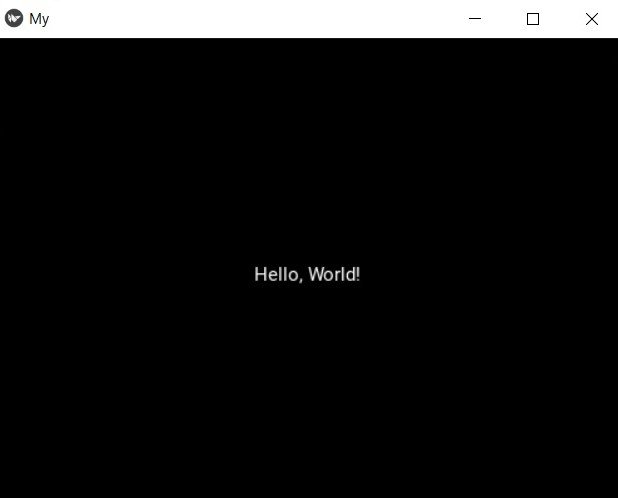
What is PySide6 ?
PySide6 is set of Python bindings for the Qt libraries. It allows developers to create cross platform applications that run on Windows, MacOS and Linux using single codebase. PySide6 is the official Python bindings for the Qt library and is maintained by the Qt Project. It is free and open source library that can be used to create different types of applications, including desktop, mobile and web applications.
|
1 2 3 4 5 6 7 8 9 10 11 |
import sys from PySide6.QtWidgets import QApplication, QLabel class MyLabel(QLabel): def __init__(self, text): super().__init__(text) app = QApplication(sys.argv) label = MyLabel("Hello, World!") label.show() sys.exit(app.exec()) |
In this example first of all we have imported necessary modules from PySide6. after that we create class MyLabel that inherits from QLabel. in __init__ method of the class, we call the __init__ method of parent class and pass in the text for the label.
after that we creates an instance of QApplication, which is necessary for any PySide6 application. Next we create an instance of MyLabel and pass in the text “Hello, World!”. we call the show() method on the label to display it on the screen, and finally we start the main event loop of the application using app.exec().
Run the code and this will be the result.

Which Python GUI library should you use in 2023 ?
In 2023 the most popular and widely used GUI libraries for Python are PyQt6, wxPython, Tkinter, PySide6 and Kivy.
It depends on the specific requirements of your project. Each of the libraries that we have mentioned has its own strengths and weaknesses.
PyQt6 and PySide6 are both bindings for the Qt framework, which is mature and powerful library for creating desktop applications. It has different widgets and tools for building professional looking applications. PyQt6 is developed and maintained by Riverbank Computing, while PySide6 is developed and maintained by the Qt Company.
Kivy is modern and open source library for creating multi touch applications. It is designed for creating mobile and desktop applications and it is particularly useful for creating games and other interactive applications.
Tkinter is the built in GUI library for Python. It is simple and easy to use and it makes it a good choice for beginners. but it is less powerful than other libraries such as PyQt or Kivy.
wxPython is wrapper around cross platform C++ GUI library wxWidgets. It is good choice for creating cross platform applications, it has more native look and feel than Tkinter and it’s more powerful than Tkinter.
In result we can say that the choice of which library to use will depend on the specific requirements of your project, your level of experience with the libraries, and your personal preferences.
Learn More on TKinter GUI
- How to Create Conutdown Timer with Python & TKinter
- Create GUI Applications with Python & TKinter
- Python TKinter Layout Management
- How to Create Label in TKinter
- How to Create Buttin in Python TKinter
- Build Music Player in Python TKinter
- How to Build Calculator in Python TKinter
- How to Build Weather App in TKinter

