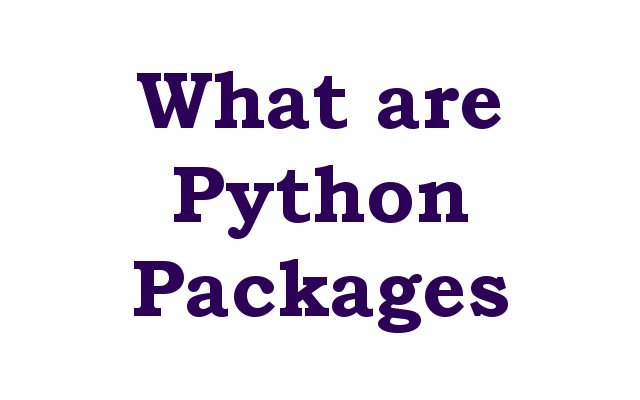In this lesson we want to learn that What are Python Packages ?
What are Python Packages ?
Python packages are collections of modules (files containing Python code) that are grouped together and distributed as single unit. these packages provide convenient way to share and reuse code as well as organize code into functional units.
Some of benefits of using Python packages include:
- Code reuse: You can reuse code from packages in multiple projects, it saves time and reducing duplicated effort.
- Code organization: Packages allows you to structure your code into functional units and making it easier to understand, maintain and extend.
- Dependency management: Packages make it easier to manage dependencies as you can specify which packages your code depends on and install those dependencies automatically.
- Distribution: You can distribute your own code as package and it makes it easier for others to use and contribute to your code.
There are many popular Python packages,such as NumPy, Pandas, Matplotlib and TensorFlow that provide different functionalities such as numerical computing, data analysis, visualization and machine learning. You can install packages using package managers like pip or conda or by downloading the package source code and installing it manually.
How to Create Our Own Package in Python ?
Creating Python package is a multi step process that involves organizing your code into structure that can be easily packaged and distributed. this is general outline of the steps to create your own Python package:
- Organize your code: Start by organizing your code into modules (files containing Python code) and directories. the modules should define functions, classes and other objects that can be used by other code.
- Create a setup script: setup script is used to install your package and its dependencies. the script should define the package name, version number, author and other metadata, as well as specify the modules that should be included in the package.
- Write documentation: Write clear and good documentation for your package including description of the package’s purpose, usage examples and API reference.
- Test your code: Make sure your code is thoroughly tested and free of bugs and other issues. this will help ensure that your package works as expected when it is installed and used by others.
- Package and distribute your code: Package your code and its dependencies into distribution format such as .tar.gz file and distribute it to your users, either by uploading it to the Python Package Index (PyPI) or by distributing it directly to your users.
- Maintain your package: After your package is released you will need to maintain it by fixing bugs, adding new features and updating the documentation.
For more detailed instructions and examples you can refer to official Python documentation on packaging.
Learn More on Python
- How to Add Matplotlib in TKinter Window
- How to Create Bar Plot with Pandas
- How to send Message to Instagram with Python
- TKinter Application with Dialogs
- Build Multi Window Application with TKinter
- How to Build Charts in TKinter
- How to Install TKinter in Windows and Linux
- How to Use ChatGPT in Python
- Which Websites are Made with Django
This is basic example of creating a Python package:
- Create directory for your package and navigate to it in the terminal:
|
1 2 |
$ mkdir my_package $ cd my_package |
- Create a file named __init__.py in the directory. this file is necessary to make the directory Python package. you can leave the file empty or you can use it to define the package’s API and import submodules.
- Create a module my_module.py in the directory:
|
1 2 3 |
# my_module.py def say_hello(name): return "Hello, " + name |
- Create setup script setup.py in the directory:
|
1 2 3 4 5 6 7 8 9 10 11 |
# setup.py from setuptools import setup, find_packages setup( name='my_package', version='0.1', packages=find_packages(), author='Your Name', author_email='your.email@example.com', description='A simple example package', ) |
- Package the code using the setup script:
|
1 |
$ python setup.py sdist |
- Install the package:
|
1 |
$ pip install dist/my_package-0.1.tar.gz |
- Test the package:
|
1 2 3 4 |
$ python >>> import my_package >>> my_package.my_module.say_hello("John") 'Hello, John' |
This is very basic exampl but it should give you a good idea of the steps involved in creating Python package. you can build upon this example to create more complex packages with additional modules and functionality.