In this Python lesson we want to talk about Python Introduction And Installation, we will learn that how you can install Python, and also how you can create your first hello world programming in Python.
What is Python ?
Python is one of those rare languages which can claim to be both simple and powerful. You will find yourself pleasantly surprised to see how easy it is to concentrate on the solution to the problem rather than the syntax and structure of the language you are programming in. Python is an easy to learn, powerful programming language. It has efficient high-level data structures and a simple but effective approach to object-oriented programming. Python’s elegant syntax and dynamic typing, together with its interpreted nature, make it an ideal language for scripting and rapid application development in many areas on most platforms. also python is a cross platform programming language. it means that you can run python code on Windows, Linux and Mac OSX. and also one of the best thing about python is this that it has a very complete standard library, and you can use from these libraries. in addition to the python standard libraries , there are thousands of third party libraries that you can use. for example if you want to create a GUI (Graphical User Interface ) application , so for that you can use different libraries, like PyQt5, Kivy, Pyside2, wxPython or we can use TKinter, TKinter is a built in library in Python. or if you want to create a website than you can use Django or Flask libraries for web development . In this python tutorials course you’ll learn basic programming concepts you need to know to write Python programs. These concepts are the same as those you’d learn when starting out in almost any programming language.
Python Installation
For Python Installation in windows first you need to download the executable file from Python website. at the time of writing this article the latest version of python is python 3.9.

After downloading, the installation process is simple just run the executable file and choose the location also make sure that you have checked the Add Python 3.9 to PATH.
Note: You can not install Python 3.9 on Windows 7, you should have at least Window 8.1.
OK now let’s create our first Hello World in Python, so for printing a text in the console with Python you can use print() method in python.
|
1 |
print("Hello World") |
This is the result
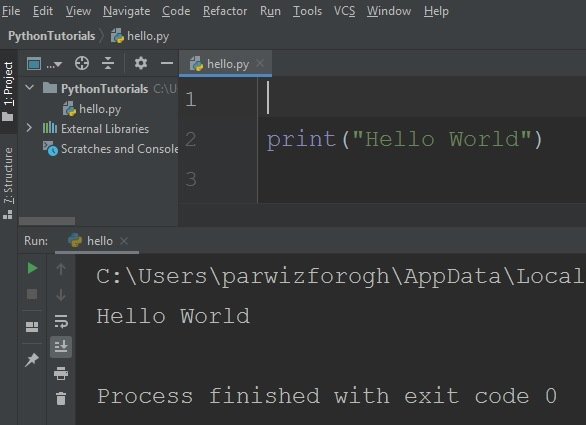
when you write your programs, your editor highlights different parts of
your program in different ways. For example, it recognizes that print() is
the name of a function and displays that word in one color. It recognizes
that “Hello world!” is not Python code and displays that phrase in a
different color. This feature is called syntax highlighting and is quite
useful as you start to write your own programs.
Also you can print the version of your Python using this code.
|
1 2 3 |
import sys print("Python Version : ", sys.version) |