In this article we want to talk about The Cross-Platform Game Development Library in Python.
What is Python Pyglet ?
Pyglet is cross platform game development library in Python, designed specifically for game development. it is highly nice library that provides low level access to the graphics hardware and allows for the creation of interactive and engaging games.
One of the key features of Pyglet is it is cross platform compatibility, that makes it possible to develop games for Windows, Linux and MacOS with the same codebase. this saves time and resources for developers and allows for the creation of games that can be enjoyed by wider audience.
Pyglet also offers different and powerful features for game development, including 3D graphics, animations, sound and music and support for different of input devices such as keyboards, mice and gamepads. this makes it possible to create different types of game genres, from simple 2D games to complex 3D games.
In terms of ease of use, Pyglet is highly intuitive and easy to learn. its documentation is comprehensive, and there are different tutorials and examples available to help developers get started. also Pyglet community is highly active and developers can easily get help and support from other users.
whether you are professional developer or beginner, Pyglet is great option for game development in Python. because it has cross platform compatibility, powerful features and intuitive design, it provides everything you need to create engaging and interactive games.
How to Install Pyglet ?
For installing Pyglet in Python you can simply use pip, this is how you can install it:
- Open the terminal or command prompt
- Type the following command:
pip install pyglet - Press enter
The installation process will start and after a few moments, Pyglet will be installed on your machine. You can now start using it in your Python projects.
Key Features of Pyglet
Pyglet is powerful cross platform game development library for Python. these are some key features of Pyglet library:
- Cross-platform compatibility: Pyglet runs on Windows, MacOS and Linux and it makes if powerful option for game development.
- High-performance graphics: Pyglet uses the OpenGL graphics library and it provides high speed rendering and advanced visual effects.
- Simple API: Pyglet’s API is easy to use and it makes great option for beginners who want to get started with game development.
- Event-driven programming: Pyglet uses event driven programming and it allows developers to easily manage events such as keyboard inputs, mouse clicks and window updates.
- Multimedia support: Pyglet supports different multimedia formats including audio, video and images, making it comprehensive solution for game development.
- Easy to integrate with other libraries: Pyglet can be easily integrated with other libraries, such as NumPy and SciPy, to provide additional functionality for game development.
- Large community: Pyglet has large community of developers and users and it provides different resources and support for those looking to develop games with the library.
Other options of game development in Python
In addition to Pyglet, there are several other options for game development in Python:
- PyOpenGL: PyOpenGL is cross platform API for creating 3D graphics. it provides low level interface to the graphics hardware and it makes it ideal for game development.
- Pygame Zero: Pygame Zero is beginner friendly game development library that provides simple API for creating games using Pygame.
- Arcade: Arcade is 2D game development library that provides simple API for creating games. It is ideal for beginner game developers who want to create simple games.
- Ren’Py: Ren’Py is visual novel engine that allows you to create interactive story based games. it provides scripting language and tools for creating dialogue, animations and other elements of visual novel.
- Pyglet: Pyglet is cross platform game development library that provides simple API for creating games. it provides low level interface to the graphics hardware and supports 2D and 3D graphics.
- Panda3D: Panda3D is another game development engine that provides high level API for creating 3D games. it provides different tools for creating animations, handling user input, and more.
These are some of the game development options in Python, each with its own strengths and weaknesses. to choose the best option you should consider the type of game you want to create, your level of experience and the tools and resources you have available.
Examples of Pyglet
These are some simple examples of using Pyglet for game development:
- Displaying a window:
|
1 2 3 4 5 6 7 8 9 |
import pyglet window = pyglet.window.Window() @window.event def on_draw(): window.clear() pyglet.app.run() |
Run the complete code and this will be the result
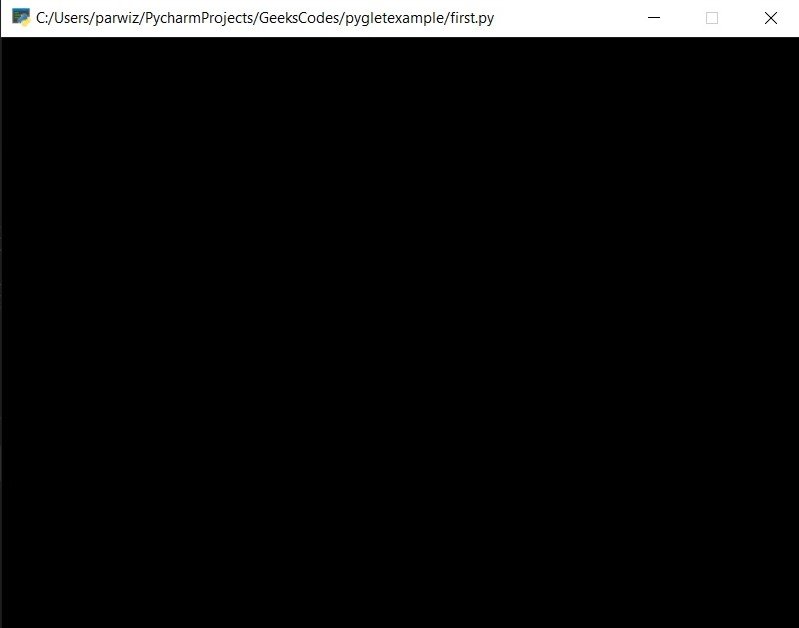
- Adding an image to the window:
|
1 2 3 4 5 6 7 8 9 10 11 12 |
import pyglet window = pyglet.window.Window() image = pyglet.image.load('image.png') sprite = pyglet.sprite.Sprite(image) @window.event def on_draw(): window.clear() sprite.draw() pyglet.app.run() |
Run the complete code and this will be the result

- Adding animation to the window:
|
1 2 3 4 5 6 7 8 9 10 11 12 |
import pyglet window = pyglet.window.Window() image = pyglet.image.load_animation('animation.gif') sprite = pyglet.sprite.Sprite(image) @window.event def on_draw(): window.clear() sprite.draw() pyglet.app.run() |
Run the complete code and this will be the result

- Adding keyboard input to the window:
|
1 2 3 4 5 6 7 8 9 10 11 12 13 |
import pyglet window = pyglet.window.Window() @window.event def on_key_press(symbol, modifiers): print('A key was pressed:', symbol) @window.event def on_draw(): window.clear() pyglet.app.run() |
These examples provide basic introduction to using Pyglet for game development.with Pyglet’s powerful API, you can easily create complex and engaging games.
Final Thoughts
In result if you are looking for cross platform game development library in Python, then Pyglet is the perfect choice. so start exploring its features and create your next game today!
Learn More on Python
- PyQt6: The Ultimate GUI Toolkit for Python
- Python: The Most Versatile Programming Language of the 21st Century
- Tkinter: A Beginner’s Guide to Building GUI Applications in Python
- PySide6: The Cross-Platform GUI Framework for Python
- The Ultimate Guide to Kivy: Building Cross-Platform Apps with Python
- Discover the Power of Django: The Best Web Framework for Your Next Project
- How to Earn Money with Python
- Why Flask is the Ideal Micro-Web Framework
- Python Pillow: The Ultimate Guide to Image Processing with Python
- Get Started with Pygame: A Beginner’s Guide to Game Development with Python
- Python PyOpenGL: A Guide to High-Performance 3D Graphics in Python

