In this article we want to talk about Unleash the Power of Computer Vision with Python OpenCV.
Introduction
Computer vision is an exciting field that has been gaining more and more attention in recent years. it involves the use of algorithms and techniques to analyze, understand and manipulate digital images and videos. and when it comes to computer vision programming, Python OpenCV is one of the most popular libraries.
What is Python OpenCV ?
OpenCV (Open Source Computer Vision Library) is free and open source computer vision library with massive collection of computer vision algorithms. it has been written in C, C++, and Python, and it supports many platforms such as Windows, Linux and macOS. Python OpenCV is the Python version of OpenCV that provides nice interface to the library, making it easier for developers to integrate it into their projects.
Why choose Python OpenCV?
Python OpenCV offers different benefits to developers, including:
- Large community: Python OpenCV has large and active community of developers and users, it means that you can easily find help and support when you need it.
- Robust library: Python OpenCV is robust library with wealth of different algorithms and functions for computer vision tasks, from basic image processing to advanced object detection.
- Easy to use: Python OpenCV is easy to use and integrates well with other popular Python libraries, making it a great choice for computer vision projects.
How to install Python OpenCV ?
To get started with Python OpenCV, you need to install the library. the easiest way to do this is through pip, just open up your terminal or command prompt and enter the following command:
|
1 |
pip install opencv-python |
That’s it! You now have Python OpenCV installed and ready to use.
Using Python OpenCV:
Python OpenCV provides different functions and algorithms for computer vision tasks. these are some examples of what you can do with Python OpenCV:
- Image processing: You can use Python OpenCV to perform basic image processing tasks such as resizing, flipping and cropping images.
- Object detection: You can use Python OpenCV to detect objects in images and videos using algorithms such as Haar cascades and HOG (Histogram of Oriented Gradients).
- Video processing: You can use Python OpenCV to process videos including operations such as object tracking and background subtraction.
Other options Image Processing in Python
Other options for image processing and computer vision in Python include:
- scikit-image: A popular and comprehensive image processing library for Python.
- SimpleCV: A high level computer vision library built on top of OpenCV.
- ImageIO: A library for reading and writing a wide range of image formats.
- Mahotas: A computer vision and image processing library for Python.
- Pillow: A fork of the Python Imaging Library (PIL) that adds image processing capabilities.
- NumPy: A library for numerical computing in Python that is widely used for image processing.
- OpenCV-Python: The Python wrapper for the OpenCV computer vision library.
These libraries provide various functionalities like image filtering, object detection, image segmentation, etc. It depends on the specific use case to choose the most suitable library for your project.
Examples of OpenCV
These are some examples of using OpenCV in Python:
- Image reading and displaying:
|
1 2 3 4 5 6 7 8 9 |
import cv2 # read an image img = cv2.imread("lena.tif") # display the image cv2.imshow("Image", img) cv2.waitKey(0) cv2.destroyAllWindows() |
Run the complete code and this will be the result
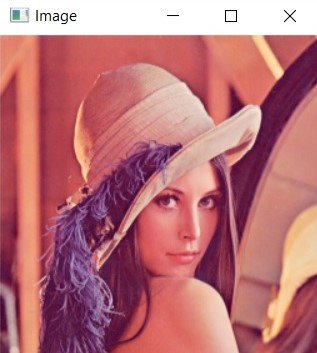
- Image resizing:
|
1 2 3 4 5 6 7 8 9 10 11 12 |
import cv2 # read an image img = cv2.imread("lena.tif") # resize the image resized_img = cv2.resize(img, (800, 600)) # display the resized image cv2.imshow("Resized Image", resized_img) cv2.waitKey(0) cv2.destroyAllWindows() |
- Image filtering:
|
1 2 3 4 5 6 7 8 9 10 11 12 13 14 15 |
import cv2 # read an image img = cv2.imread("lena.tif") # convert the image to grayscale gray_img = cv2.cvtColor(img, cv2.COLOR_BGR2GRAY) # apply Gaussian blur to the grayscale image blurred_img = cv2.GaussianBlur(gray_img, (15, 15), 0) # display the filtered image cv2.imshow("Blurred Image", blurred_img) cv2.waitKey(0) cv2.destroyAllWindows() |
Run the complete code and this will be the result
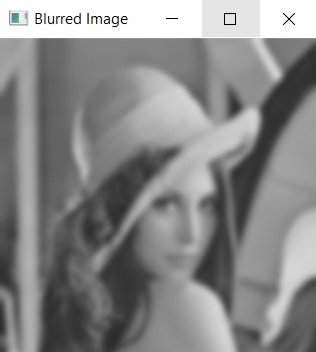
Final Thoughts
Python OpenCV is powerful library for computer vision programming. whether you are beginner or an experienced programmer, it offers different benefits and it is easy to use. so why not give it a try and unleash the full potential of computer vision with Python OpenCV.
Learn More on Python
- PyQt6: The Ultimate GUI Toolkit for Python
- Python: The Most Versatile Programming Language of the 21st Century
- Tkinter: A Beginner’s Guide to Building GUI Applications in Python
- PySide6: The Cross-Platform GUI Framework for Python
- The Ultimate Guide to Kivy: Building Cross-Platform Apps with Python
- Discover the Power of Django: The Best Web Framework for Your Next Project
- How to Earn Money with Python
- Why Flask is the Ideal Micro-Web Framework
- Python Pillow: The Ultimate Guide to Image Processing with Python
- Get Started with Pygame: A Beginner’s Guide to Game Development with Python
- Python PyOpenGL: A Guide to High-Performance 3D Graphics in Python
- The Cross-Platform Game Development Library in Python
