In this article we are going to learn How to Build Web Scraper with Python, Web scraping is a technique that allows you to extract different data from websites. Web Scarping can be powerful tool for data analysis, research and even market intelligence. in this article we will go over how to build web scraper using Python.
Before we start our web scrapping , it is important to note that web scraping can be sensitive issue, especially when dealing with personal data or copyrighted material. it is important to ensure that you are not violating any terms of service or laws while performing web scraping. always check website’s robots.txt file to see if web scraping is allowed, and be mindful of rate limits to avoid overloading servers.
OK so for building web scraper in Python, we need to install some required libraries.
- Requests: to send HTTP requests and retrieve website content
- BeautifulSoup: to parse HTML content and extract relevant data
- pandas: to store the extracted data in structured format
|
1 2 3 |
pip install requests pip install beautifulsoup4 pip install pandas |
After installing these libraries no we need to start building our Python Web Scraper, first step is to send an HTTP request to the website we want to scrape. we are going to use Requests library to do this.
|
1 2 3 4 |
import requests url = 'https://www.example.com' response = requests.get(url) |
In the above code we are sending GET request to https://www.example.com and storing response in the response variable.
after that we can check the status code of the response to ensure that we have successfully retrieved the website content.
|
1 2 3 4 |
if response.status_code == 200: print('Request successful') else: print('Request failed') |
So now we have the content of the website, it is time to parse the extracted data, for this we are using BeautifulSoup library.
|
1 2 3 |
from bs4 import BeautifulSoup soup = BeautifulSoup(response.content, 'html.parser') |
In the above code we are creating BeautifulSoup object and passing in the website content and the parser we want to use, in this case the HTML parser.
With the website content parsed, we can now extract relevant data. Let’s say we want to extract titles of all the articles on the website.
|
1 2 3 4 |
titles = [] for article in soup.find_all('article'): title = article.h2.text.strip() titles.append(title) |
In this example, we’re finding all the article elements on the page and extracting the text of h2 element within each article. after that we storing these titles in list.
and finally we can store the extracted data in structured format for further analysis. we will be using pandas library to create DataFrame.
|
1 2 3 4 |
import pandas as pd df = pd.DataFrame({'Title': titles}) print(df) |
This is the complete code for How to Build Web Scraper with Python
|
1 2 3 4 5 6 7 8 9 10 11 12 13 14 15 16 17 18 19 20 21 |
import requests from bs4 import BeautifulSoup import pandas as pd url = 'https://www.example.com' response = requests.get(url) if response.status_code == 200: print('Request successful') else: print('Request failed') soup = BeautifulSoup(response.content, 'html.parser') titles = [] for article in soup.find_all('article'): title = article.h2.text.strip() titles.append(title) df = pd.DataFrame({'Title': titles}) print(df) |
Remember to replace the url variable with the website you want to scrape. i have changed the url to a website url and you can see that I have the titles of the articles.
This is the result
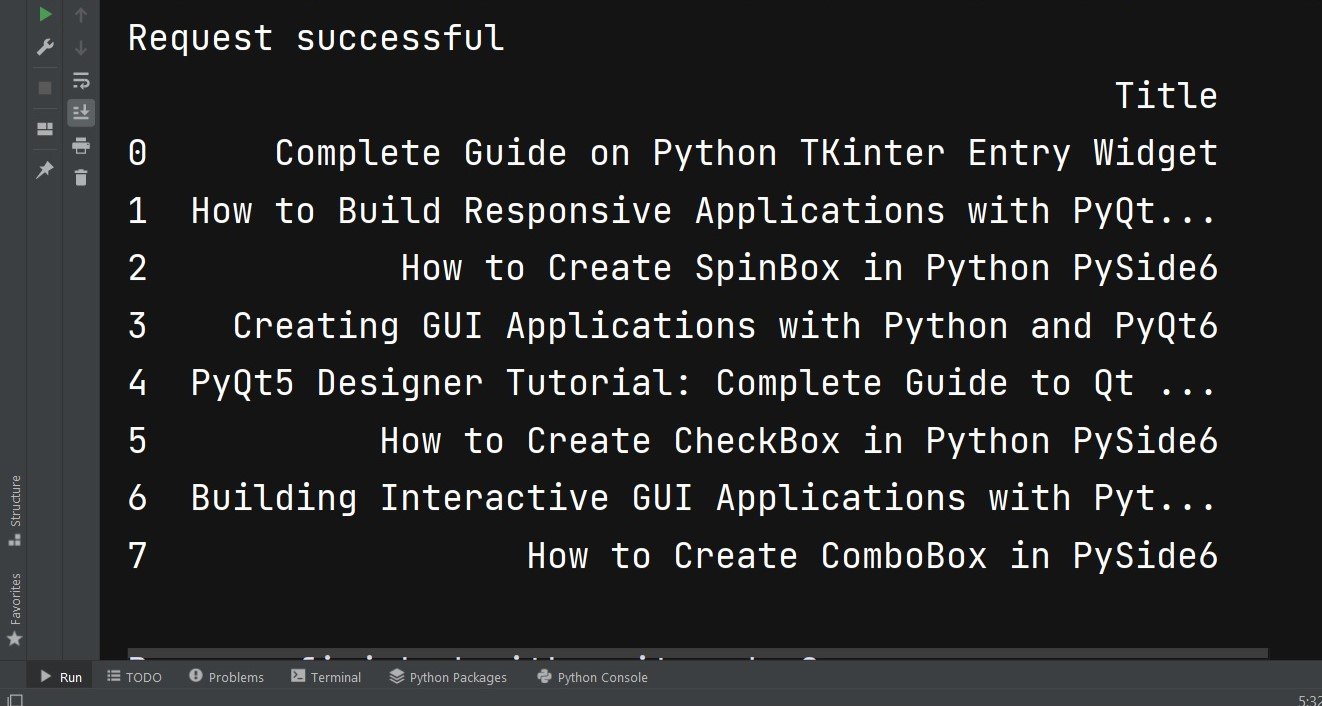
Learn More on Python GUI
- How to Create Label in PySide6
- How to Create Button in Python & PySide6
- How to Use Qt Designer with PySide6
- How to Add Icon to PySide6 Window
- How to Load UI in Python PySide6
- How to Create RadioButton in PySide6
- How to Create ComboBox in PySide6
- How to Create CheckBox in Python PySide6
- Responsive Applications with PyQt6 Multithreading
