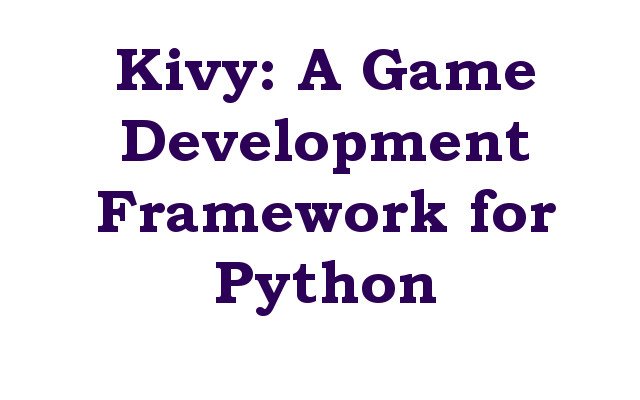In this lesson we want to learn about Kivy: A Game Development Framework for Python.
Introduction
Python is popular language for game development, and with the right tools and frameworks, it is possible to build engaging and interactive games. Kivy is one such framework that provides a platform to create games, applications and graphical user interfaces (GUIs) in Python.
What is Kivy ?
Kivy is free, open source and cross platform framework for game development and GUI applications. It allows developers to create games and applications for multiple platforms such as Windows, MacOS, Android and iOS using single codebase. Kivy is built on top of OpenGL and provides a number of tools to help developers create games and GUIs quickly and easily.
Key Features of Kivy:
- Cross-platform compatibility: Kivy allows you to develop games and applications that can run on multiple platforms including desktop, mobile and web.
- Graphics-intensive applications: Kivy provides an easy way to develop graphics intensive applications including games by leveraging its built in graphics engine.
- Ease of use: Kivy provides simple and intuitive interface and it makes easy for developers to create games and applications.
- Large Community: Kivy has large and active community, providing support and resources to help developers create games and applications with the framework.
Benefits of using Kivy for Game Development:
- Cost-effective: Kivy is free and open source it means that developers can start creating games without incurring any costs.
- Efficient: Kivy has event driven architecture and it allows developers to create games that are fast, responsive and efficient.
- High-quality graphics: Kivy’s built in graphics engine provides high quality graphics for games, making them visually appealing to users.
- Flexibility: Kivy provides flexible platform for game development, allowing developers to create games in the way they see fit.
Examples of games developed using Kivy:
- Pong: Classic game of Pong, built using Kivy demonstrating the framework capabilities for creating simple and fun games.
- Space Invaders: Space themed game that showcases Kivy’s graphics capabilities, as well as its ability to create more complex games.
- 2048: Popular number puzzle game, built using Kivy, demonstrating the framework’s ability to create games with simple mechanics and intuitive user interfaces.
How to Install Kivy
For installing Kivy you need to have Python installed on your computer. these are steps to install Kivy on different platforms:
For Windows:
- Open Command Prompt or Windows PowerShell and run the following command to install the required dependencies:
|
1 |
python -m pip install --upgrade pip wheel setuptools |
- Run the following command to install Kivy:
|
1 |
python -m pip install kivy |
For macOS:
- Install Xcode Command Line Tools by running following command in the Terminal:
|
1 |
xcode-select --install |
- Run the following command to install the required dependencies:
|
1 |
python3 -m pip install --upgrade pip wheel setuptools |
- Run the following command to install Kivy:
|
1 |
python3 -m pip install kivy |
For Linux:
- Install the required dependencies by running the following commands in the terminal:
|
1 2 |
sudo apt-get update sudo apt-get install python3-pip build-essential python3-dev python3-setuptools python3-wheel libffi-dev libssl-dev |
- Run the following command to install Kivy:
|
1 |
python3 -m pip install kivy |
Note: Make sure to use the correct version of Python for your platform, either Python 2 or Python 3 when running the commands. also for full installation with the pip you can use this command.
|
1 |
pip install "kivy[full]" |
Other Libraries for Building Python Game Development
There are many other libraries that can be used for game development in Python along side with Kivy, these are some of them
- Pygame: Pygame is popular and cross platform library used for game development. it provides large number of functions and tools that make it easy to create games in Python.
- Pyglet: Pyglet is Python library that is used for building games and other visually rich applications. it provides low level access to graphics hardware and making it easy to create games with high performance.
- PyOpenGL: PyOpenGL is Python library that provides access to OpenGL, an industry standard 3D graphics library. PyOpenGL can be used to create 3D games and other visual applications.
- Panda3D: Panda3D is game engine that provides complete set of tools for game development in Python. it includes visual editor, physics engine and scene graph and it makes all-in-one solution for game development.
- PyQt: PyQt is GUI library for Python that can be used for building games and other applications. it provides different widgets and tools that make it easy to create visually appealing games and applications.
These libraries provide various of tools and functions for game development in Python, making it easy to create games that are visually appealing and fun to play.
Is it Good to Use Python for Game Development ?
Python is popular language for game development, as it is easy to learn and provides a lot of libraries for game development. it has easy to read syntax, portability and high level functionality and it makes great choice for game development. also it has good community of developers using Python and its libraries provides lot of support and resources, making it good option for game development. However, its performance may not be as fast as other programming languages like C++, so it’s important to consider the specific requirements of your project and choose the language that best suits your needs.
Basic Example of Kivy
|
1 2 3 4 5 6 7 8 9 10 11 12 13 14 15 16 17 18 19 20 21 22 23 24 25 26 27 |
import kivy from kivy.app import App from kivy.uix.widget import Widget from kivy.clock import Clock from kivy.graphics import Rectangle from kivy.core.window import Window from random import randint kivy.require("1.11.1") class Game(Widget): def __init__(self, **kwargs): super(Game, self).__init__(**kwargs) with self.canvas: self.rect = Rectangle(pos=(10, 10), size=(50, 50)) def update(self, dt): self.rect.pos = (randint(0, Window.width-50), randint(0, Window.height-50)) class GameApp(App): def build(self): game = Game() Clock.schedule_interval(game.update, 1.0/60.0) return game if __name__ == "__main__": GameApp().run() |
This code creates simple game using the Kivy library. Game class defines the game logic, which is to randomly position rectangle on the screen every update. GameApp class extends the App class provided by Kivy, and the build method returns an instance of the Game class, which is then run.
Run the complete code and this will be the result
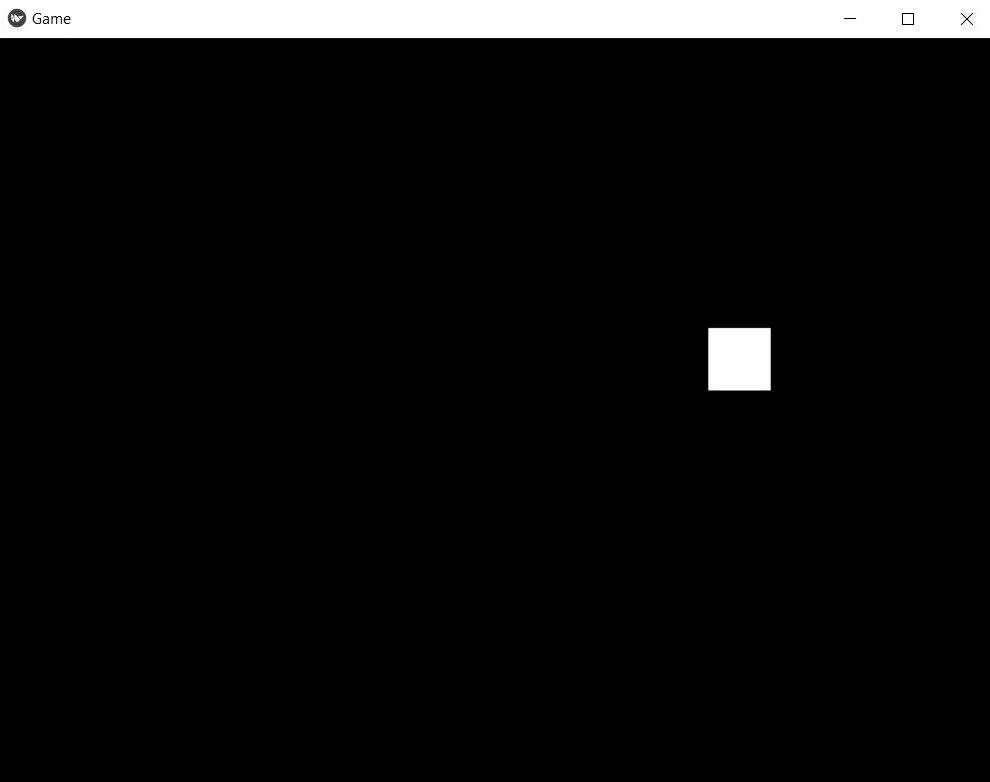
Final Thoughts
Kivy provides powerful platform for game development in Python and it allows developers to create games and applications that are efficient, visually appealing and cross platform compatible. whether you are beginner or an experienced game developer than Kivy provides a great way to bring your game development ideas to life, because it has active community, large library of resources and easy to use, Kivy is great choice for any game developer looking to build games with Python.
Learn More on Python
- PyQt6: The Ultimate GUI Toolkit for Python
- Python: The Most Versatile Programming Language of the 21st Century
- Tkinter: A Beginner’s Guide to Building GUI Applications in Python
- PySide6: The Cross-Platform GUI Framework for Python
- The Ultimate Guide to Kivy: Building Cross-Platform Apps with Python
- Discover the Power of Django: The Best Web Framework for Your Next Project
- How to Earn Money with Python
- Why Flask is the Ideal Micro-Web Framework
- Python Pillow: The Ultimate Guide to Image Processing with Python
- Get Started with Pygame: A Beginner’s Guide to Game Development with Python
- Python PyOpenGL: A Guide to High-Performance 3D Graphics in Python
- The Cross-Platform Game Development Library in Python
- Unleash the Power of Computer Vision with Python OpenCV