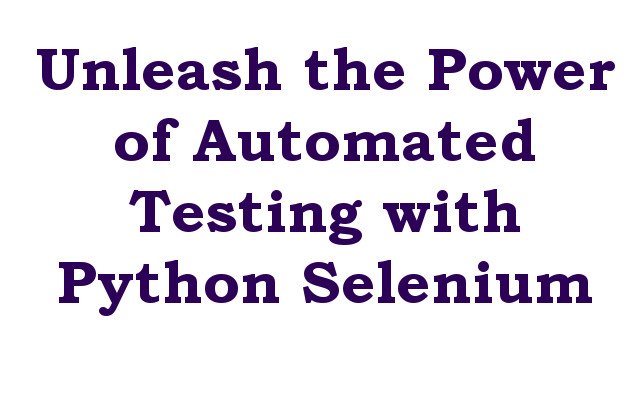In this article we want to talk about Unleash the Power of Automated Testing with Python Selenium.
Introduction
Automated testing is important aspect of software development and Python Selenium is powerful tool to achieve this goal. it is an open source tool that allows developers to write tests in Python to automate web browsers and test their applications. in this article we are going to cover the benefits of using Python Selenium and how it can help streamline your testing process.
What is Python Selenium?
Python Selenium is Python language binding for the Selenium WebDriver API, which allows developers to write automated tests for web applications. it supports different web browsers, including Chrome, Firefox, Safari and Edge also it provides a rich set of APIs for automating interactions with web pages.
Benefits of using Python Selenium
- Ease of Use: Python Selenium is easy to learn and use even for developers who are new to testing. the syntax is straightforward and the API is well documented making it easy for developers to get started with automated testing.
- Cross-Browser Compatibility: Python Selenium supports different web browsers, making it possible to test applications on multiple platforms and devices. this ensures that your application works seamlessly on different browsers and operating systems.
- Scalability: Python Selenium is nice tool that can handle complex testing scenarios. it can also be used to test large scale web applications and provide comprehensive testing coverage.
- Integration with Other Tools: Python Selenium can be integrated with other testing tools, such as JUnit, TestNG and PyTest, to provide complete testing solution. this allows developers to take advantage of best features of multiple tools and streamline their testing process.
How to Install Python Selenium ?
To install Python Selenium, you can use pip, this is the steps to install it:
- Open the terminal or command prompt and type in the following command:
|
1 |
pip install selenium |
- Wait for the installation process to complete.
That’s it! You have successfully installed Python Selenium. you can now start writing and running automation scripts using Selenium WebDriver.
Other Libraries Instead of Selenium
There are several alternative libraries to Selenium in Python for automating web browsers including:
- PyAutoGUI: PyAutoGUI is GUI automation library for Python that works on Windows, macOS and Linux. it allows developers to automate mouse and keyboard actions, perform image recognition and interact with the GUI elements of web page.
- Playwright: Playwright is Node.js library that provides high-level API for automating web browsers. it supports Chrome, Firefox and Safari and provides fast and reliable way to test web applications.
- Mechanize: Mechanize is library for automating interaction with websites. it provides an easy to use API for interacting with forms, cookie and other web page elements.
- Beautiful Soup: Beautiful Soup is library for scraping information from web pages. it allows developers to extract data from HTML and XML documents also it is used for web scraping and data extraction, we can sat that Beautiful Soup is nice and important library.
- Scrapy: Scrapy is an open-source and collaborative web crawling framework for Python. it provides high-level API for scraping and extracting data from websites and it is designed to be easily extensible and scalable.
These are some of the alternative libraries to Selenium in Python. each library has its own strengths and weaknesses and the best choice depends on the specific requirements of the project.
These are some examples of how you can use Python Selenium:
- Opening a website:
|
1 2 3 4 5 6 7 8 9 10 |
from selenium import webdriver # Create a new instance of the Firefox driver driver = webdriver.Firefox() # Navigate to a website driver.get("https://www.google.com") # Close the browser driver.quit() |
- Interacting with elements on a web page:
|
1 2 3 4 5 6 7 8 9 10 11 12 13 14 15 16 17 18 19 20 |
from selenium import webdriver from selenium.webdriver.common.keys import Keys # Create new instance of Firefox drive driver = webdriver.Firefox() # Navigate to website driver.get("https://www.google.com") # Locate search box element search_box = driver.find_element_by_name("q") # Enter search terms search_box.send_keys("Python Selenium") # Submit form search_box.send_keys(Keys.RETURN) # Close browser driver.quit() |
- Waiting for an element to load:
|
1 2 3 4 5 6 7 8 9 10 11 12 13 14 15 16 17 18 19 20 21 22 23 24 25 26 27 |
from selenium import webdriver from selenium.webdriver.common.by import By from selenium.webdriver.support.ui import WebDriverWait from selenium.webdriver.support import expected_conditions as EC # Create new instance of Firefox driver driver = webdriver.Firefox() # Navigate to websit driver.get("https://www.google.com") # Locate search box element search_box = driver.find_element_by_name("q") # Enter search terms search_box.send_keys("Python Selenium") # Submit the form search_box.send_keys(Keys.RETURN) # Wait for the search results to load search_results = WebDriverWait(driver, 10).until( EC.presence_of_element_located((By.ID, "rso")) ) # Close the browser driver.quit() |
These are just few examples of how you can use Python Selenium to automate web browsers. this library provides rich set of APIs for interacting with web pages, including APIs for finding and interacting with elements, performing actions such as clicking and typing and also waiting for elements to load. Unleash the Power of Automated Testing with Python Selenium
Learn More on Python
- PyQt6: The Ultimate GUI Toolkit for Python
- Python: The Most Versatile Programming Language of the 21st Century
- Tkinter: A Beginner’s Guide to Building GUI Applications in Python
- PySide6: The Cross-Platform GUI Framework for Python
- The Ultimate Guide to Kivy: Building Cross-Platform Apps with Python
- Discover the Power of Django: The Best Web Framework for Your Next Project
- How to Earn Money with Python
- Why Flask is the Ideal Micro-Web Framework
- Python Pillow: The Ultimate Guide to Image Processing with Python
- Get Started with Pygame: A Beginner’s Guide to Game Development with Python
- Python PyOpenGL: A Guide to High-Performance 3D Graphics in Python
- The Cross-Platform Game Development Library in Python
- Unleash the Power of Computer Vision with Python OpenCV
Final Thoughts
In result we can say that Python Selenium is powerful tool for automating web application testing. It is easy to use, cross browser compatibility, scalability and integration with other tools make it a valuable addition to any testing toolkit. if you are looking to streamline your testing process and ensure that your applications are thoroughly tested, consider giving Python Selenium a try.