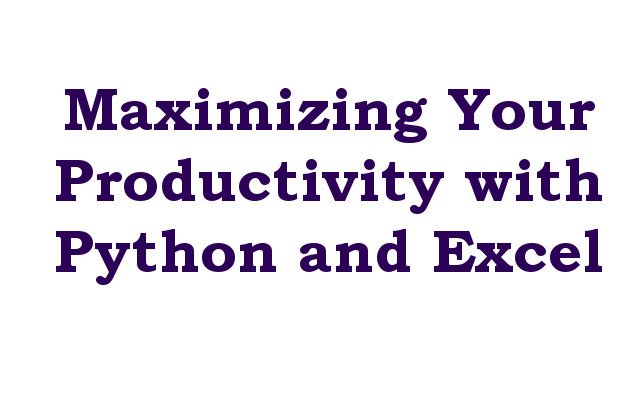In this lesson we want to learn about Maximizing Your Productivity with Python and Excel.
Excel and Python are two of the most widely used tools for data analysis and manipulation. while Excel is often favored for its simplicity and ease of use, Python is known for its power and usefulness. by integrating these two tools you can achieve even greater efficiency and productivity in your data analysis and manipulation tasks.
In this article we are going to talk about benefits of combining Python and Excel and provide tips for integrating these two tools for maximum productivity.
The Benefits of Integrating Python and Excel
- Improved Data Analysis: with the ability to integrate Excel data into Python, you can take advantage of Python’s powerful data analysis capabilities to gain deeper insights into your data.
- Enhanced Automation: By using Python to automate repetitive Excel tasks you can save time and increase your productivity. for example, you can use Python to automatically clean and format Excel data, perform calculations or generate charts and graphs.
- Better Data Visualization: Python’s built in libraries for data visualization such as Matplotlib and Seaborn can be used to create interactive and visually appealing charts and graphs from Excel data. this can help you to make data analysis more intuitive and engaging for both technical and non technical users.
- Increased Flexibility: with Python, you can perform data analysis and manipulation tasks that are not possible or difficult to do in Excel. for example, you can use Python to automate the process of extracting data from multiple sources, transforming and cleaning data, and aggregating data from multiple sources.
Tips for Integrating Python and Excel
- Use the openpyxl Library: openpyxl library is popular Python library for reading, writing, and manipulating Excel data. with openpyxl you can easily read and write Excel data from within Python and perform data analysis and manipulation tasks with greater efficiency.
- Utilize Excel’s Macro Recorder: Excel’s Macro Recorder is powerful tool that can be used to automate repetitive tasks in Excel. by recording macros you can save time and increase your productivity by automating tasks such as formatting data, performing calculations, and generating charts and graphs.
- Use Python for Data Cleaning: Python is powerful tool for cleaning and transforming data, which is often an important step in the data analysis process. by using Python to perform data cleaning, you can streamline the data analysis process and ensure that your data is of high quality and ready for analysis.
- Leverage Python’s Data Visualization Libraries: Python’s data visualization libraries, such as Matplotlib and Seaborn, can be used to create visually appealing and interactive charts and graphs from Excel data. By using these libraries, you can enhance your data analysis and make it more engaging for both technical and non-technical users.
These are some example to work with openpyxl, make sure that you have installed library pip install openpyxl
- Reading an Excel file:
|
1 2 3 4 5 6 7 8 9 10 11 |
import openpyxl # Load the workbook wb = openpyxl.load_workbook('example.xlsx') # Get a sheet from the workbook sheet = wb['Sheet1'] # Get the value of a cell cell = sheet['A1'].value print(cell) |
- Writing to an Excel file:
|
1 2 3 4 5 6 7 8 9 10 11 12 13 |
import openpyxl # Load the workbook wb = openpyxl.load_workbook('example.xlsx') # Get a sheet from the workbook sheet = wb['Sheet1'] # Set the value of a cell sheet['A1'] = 'Hello World' # Save the changes wb.save('example.xlsx') |
- Creating a new Excel file:
|
1 2 3 4 5 6 7 8 9 10 11 12 13 |
import openpyxl # Create a new workbook wb = openpyxl.Workbook() # Get the active sheet sheet = wb.active # Set the value of a cell sheet['A1'] = 'Hello World' # Save the workbook wb.save('new_example.xlsx') |
These are just basic examples to get you started. The openpyxl library is quite powerful and has many more features, including styling cells, creating charts and many more. i hope these examples help you get started!
Final Thoughts
By integrating Python and Excel you can achieve greater efficiency and productivity in your data analysis and manipulation tasks. whether you’re working with large amounts of data or complex data structures, Python can help you to analyze your data more effectively and automate repetitive tasks, also if you are professional or beginner data analyst, the power of combining Python and Excel can help you to maximize your productivity and achieve better results.
-
Learn More on Python
- Get Started with wxPython: A Complete Guide to Building GUI Applications
- Python: The Most Versatile Programming Language of the 21st Century
- Tkinter: A Beginner’s Guide to Building GUI Applications in Python
- PySide6: The Cross-Platform GUI Framework for Python
- The Ultimate Guide to Kivy: Building Cross-Platform Apps with Python
- Discover the Power of Django: The Best Web Framework for Your Next Project
- How to Earn Money with Python
- Why Flask is the Ideal Micro-Web Framework
- Python Pillow: The Ultimate Guide to Image Processing with Python
- Get Started with Pygame: A Beginner’s Guide to Game Development with Python
- Python PyOpenGL: A Guide to High-Performance 3D Graphics in Python
- The Cross-Platform Game Development Library in Python
- Unleash the Power of Computer Vision with Python OpenCV
- PyQt6 Charts: An Overview and its Importance in Data Visualization