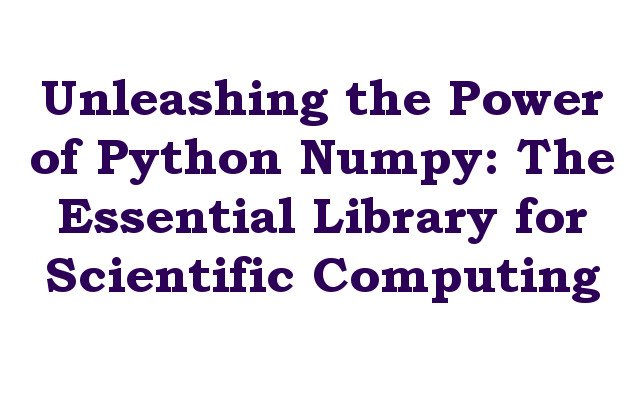In this article we want to learn about Unleashing the Power of Python Numpy: The Essential Library for Scientific Computing.
Introduction
Python is one of the most widely used programming languages in the world, and there are some reasons, its simple syntax, vast library of pre-built modules and active community make it an ideal choice for different tasks. one of the most powerful and widely used modules in Python ecosystem is NumPy, it is library for numerical computing in Python. In this article we are going to conver that what NumPy is, why it’s so useful, and how to get started using it.
What is NumPy ?
NumPy, short for Numerical Python,it is an open-source library for scientific computing in Python. it is designed to handle large arrays and matrices and provides different mathematical functions to perform operations on these arrays. with NumPy you can easily perform mathematical operations on arrays and matrices, including linear algebra, statistical analysis, and many more.
Why use NumPy ?
There are many reasons why NumPy is such an essential library for scientific computing in Python. these are some key benefits of using Numpy:
- Efficient computation: NumPy is written in C and uses highly optimized algorithms to perform computations. this makes it much faster than using basic Python operations.
- Easy array manipulation: NumPy provides simple and intuitive interface for creating, manipulating and transforming arrays. you can perform operations such as sorting, reshaping, and indexing with easy.
- Supports matrix operations: NumPy supports matrix operations, making it ideal for linear algebra and other matrix-based computations. this is particularly useful for machine learning and data analysis tasks.
- Interoperability: NumPy is designed to be compatible with other libraries in the scientific Python ecosystem, such as SciPy, Matplotlib, and Pandas. this makes it easy to integrate NumPy into your existing workflows and data analysis pipelines.
Getting started with NumPy
Getting started with NumPy is easy. you can install the library using pip, the Python package manager, with the following command:
|
1 |
pip install numpy |
After you have installed NumPy, you can start using it in your Python scripts. this is simple example that demonstrates how to create a NumPy array and perform some basic operations:
|
1 2 3 4 5 6 7 8 |
import numpy as np # create a NumPy array a = np.array([1, 2, 3, 4, 5]) # perform basic operations on the array print("The mean of the array is:", np.mean(a)) print("The standard deviation of the array is:", np.std(a)) |
In this example, we have imported NumPy library and give it an alias np, which is common convention. after that we create NumPy array a and perform two operations on it: finding the mean and standard deviation.
This will be the output
|
1 2 |
The mean of the array is: 3.0 The standard deviation of the array is: 1.4142135623730951 |
These are some more examples of what you can do with NumPy:
- Array creation: You can create arrays with specific shapes and data types using functions such as
np.zeros,np.ones,np.empty,np.arange, and more. for example:
|
1 2 3 4 5 6 7 8 9 10 11 12 13 14 |
import numpy as np # create a 2x3 array filled with zeros a = np.zeros((2, 3)) # create a 2x3 array filled with ones b = np.ones((2, 3)) # create an empty 2x3 array c = np.empty((2, 3)) # create an array with evenly spaced values between 0 and 1 d = np.arange(0, 1, 0.1) print(a) |
- Indexing and slicing: You can index and slice arrays in NumPy just like in Python, but with added functionality. for example:
|
1 2 3 4 5 6 7 8 9 10 11 12 13 |
import numpy as np # create an array a = np.array([1, 2, 3, 4, 5]) # access elements of the array print("The first element is:", a[0]) print("The last element is:", a[-1]) # slice the array b = a[1:4] print("The sliced array is:", b) |
- Array reshaping: You can easily reshape arrays in NumPy using the
reshapemethod. for example:
|
1 2 3 4 5 6 7 8 |
import numpy as np # create a 1D array a = np.array([1, 2, 3, 4, 5]) # reshape the array to a 2D array b = a.reshape(5, 1) print("The reshaped array is:\n", b) |
- Matrix operations: NumPy supports a wide range of matrix operations, such as matrix multiplication, transposition and many more. for example:
|
1 2 3 4 5 6 7 8 9 10 11 12 13 |
import numpy as np # create two matrices a = np.array([[1, 2], [3, 4]]) b = np.array([[5, 6], [7, 8]]) # perform matrix multiplication c = np.dot(a, b) print("The product of the two matrices is:\n", c) # transpose the matrix d = a.T print("The transpose of the matrix is:\n", d) |
These are just few examples of what you can do with NumPy. There is much more you can explore, such as statistical operations, linear algebra and many more. i hope these examples gives you good starting point for using NumPy in your own projects. Unleashing the Power of Python Numpy: The Essential Library for Scientific Computing
Final Thoughts
NumPy is an essential library for scientific computing in Python, offering efficient computation, easy array manipulation, support for matrix operations and interoperability with other libraries in the scientific Python ecosystem. whether you are data scientist, machine learning engineer or scientific researcher, NumPy is essential tool in your toolkit. so if you have not already, give it a try and unleash the power of NumPy in your next project!
-
Learn More on Python
- Get Started with wxPython: A Complete Guide to Building GUI Applications
- Python: The Most Versatile Programming Language of the 21st Century
- Tkinter: A Beginner’s Guide to Building GUI Applications in Python
- PySide6: The Cross-Platform GUI Framework for Python
- The Ultimate Guide to Kivy: Building Cross-Platform Apps with Python
- Discover the Power of Django: The Best Web Framework for Your Next Project
- How to Earn Money with Python
- Why Flask is the Ideal Micro-Web Framework
- Python Pillow: The Ultimate Guide to Image Processing with Python
- Get Started with Pygame: A Beginner’s Guide to Game Development with Python
- Python PyOpenGL: A Guide to High-Performance 3D Graphics in Python
- The Cross-Platform Game Development Library in Python
- Unleash the Power of Computer Vision with Python OpenCV
- PyQt6 Charts: An Overview and its Importance in Data Visualization
- Maximizing Your Productivity with Python and Excel