In this PyQt6 article we are going to learn How to Deploy PyQt6 Applications, PyQt6 is powerful cross platform GUI toolkit for Python that allows developers to create desktop applications with rich user interfaces. once you have developed your PyQt6 application, next step is to deploy it so that it can be used by others. in this article we are going to cover how to deploy PyQt6 applications on different platforms.
How to Deploy PyQt6 Applications
first of we need to install PyQt6 and you can use pip command for that
|
1 |
pip install PyQt6 |
After that we need to create our basic GUI application in PyQt6, so for example in the below code we want to build simple GUI window in PyQt6.
|
1 2 3 4 5 6 7 8 9 10 11 12 13 14 |
import sys from PyQt6.QtWidgets import QApplication, QWidget class MyWindow(QWidget): def __init__(self): super().__init__() self.setWindowTitle("GeeksCoders.com") app = QApplication(sys.argv) window = MyWindow() window.show() sys.exit(app.exec()) |
Run the code and you will see basic GUI Window in PyQt6.
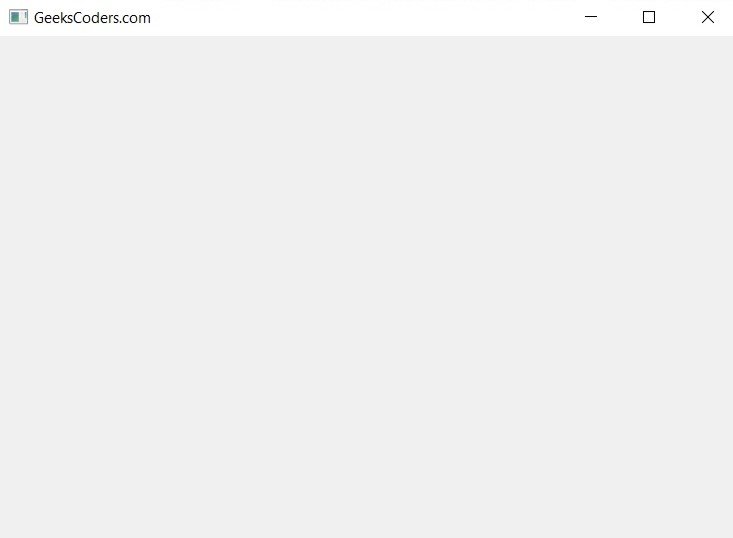
Next step is to create standalone executable that can be run on the target machine without any external dependencies. one way to do this is by using pyinstaller which is Python library that packages Python programs into standalone executables, first of all we need to install this library.
|
1 |
pip install pyinstaller |
Now we can convert the PY file to EXE file.
|
1 |
pyinstaller --onefile yourapp.py |
This will creates standalone executable named yourapp in the dist/ directory. you can then distribute this executable to others who can run it without having to install any dependencies.
Distribute Your Application
Now that you have standalone executable, next step is to distribute your application to others. there are many ways to do this, depending on your target audience and platform.
If you are targeting Windows users, one option is to create an installer using tool like Inno Setup. Inno Setup allows you to create custom installer that includes your application and any required dependencies. this makes it easy for users to install your application on their machine.
For Mac users you can create DMG file that contains your application and any necessary dependencies. this can be done using hdiutil command line tool.
If you are targeting Linux users you can distribute your application as Debian package or an RPM package. this makes it easy for users to install your application using their package manager.
Learn More on Python GUI
- How to Create Print Dialog in PySide6
- How to Create Button in Python & PySide6
- How to Use Qt Designer with PySide6
- How to Add Icon to PySide6 Window
- How to Load UI in Python PySide6
- How to Create RadioButton in PySide6
- How to Create ComboBox in PySide6
- How to Create CheckBox in Python PySide6
- Responsive Applications with PyQt6 Multithreading
- Event Handling in Python and PyQt6
- How to Use Stylesheets in Python PyQt6
