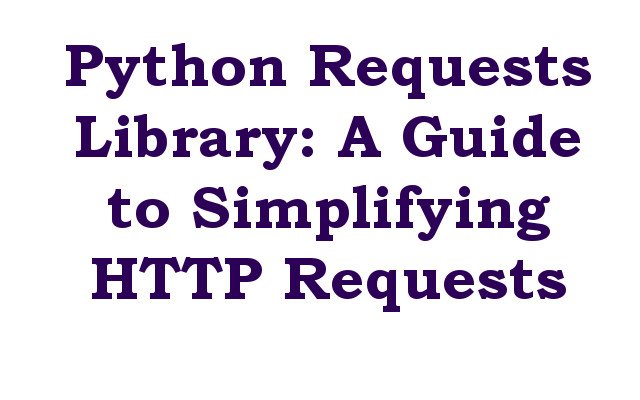In this lesson we want to learn about Python Requests Library: A Guide to Simplifying HTTP Requests.
As Python developer, you have probably encountered to make HTTP requests in your applications at some point. whether you’re sending GET request to an API endpoint to retrieve data, or POST request to submit form data, you need a way to send HTTP requests in convenient and efficient manner. this is where Python Requests library comes in.
This Requests library is third-party library for Python that provides an easy-to-use interface for making HTTP requests. It abstracts away many of the complexities of sending HTTP requests and provides simple, intuitive API that makes it easy to get started.
In this article, we are going to cover the basics of the Python Requests library and a Guide to Simplifying HTTP Requests also we will learn how to use Requests library in your Python applications.
How to Install Requests ?
You can install Python Requests library using Python package manager pip. to install it, open your terminal or command prompt and run the following command:
|
1 |
pip install requests |
Using this command the latest version of Requests library will be installed. after that you can import the library into your Python code and start using it to make HTTP requests.
In case you have multiple versions of Python installed on your system, you can use the following command to install the Requests library for a specific version of Python:
|
1 |
python -m pip install requests |
If you have virtual environment than first you can activate the virtual environment and then run the pip install command to install the Requests library in the virtual environment.
After that you have installed Requests library, you can confirm the installation by importing it in your Python code and checking the version of the library:
|
1 2 3 |
import requests print(requests.__version__) |
This should print the version of the Requests library that you have installed on your system.
Making a GET Request
The most common type of HTTP request is GET request and it is used to receive data from an API endpoint. this is an example that how you can use Requests library for making GET request:
|
1 2 3 4 5 6 7 8 9 |
import requests response = requests.get('https://api.example.com/data') if response.status_code == 200: data = response.json() # Do something with the data else: print('Request failed with status code', response.status_code) |
In this example, we have used requests.get() method to send GET request to the specific URL. after that response is stored in the response variable. and now we can check the status code of the response to see if the request was successful. if status code is 200, it means that the request was successful and we can then access the data returned by the API.
Making a POST Request
Another type of HTTP request is POST request and it is used to submit data to an API endpoint. this is an example that how you can use the Requests library for making POST request:
|
1 2 3 4 5 6 7 8 9 10 |
import requests data = {'key': 'value'} response = requests.post('https://api.example.com/data', data=data) if response.status_code == 201: # The data was successfully submitted else: print('Request failed with status code', response.status_code) |
In this example, we have used requests.post() method to send POST request to the specific URL. we also pass data parameter, which contains the data that we want to submit. response is then stored in the response variable, and we can check status code to see if the request was successful or failed.
Handling Headers
In some cases you need to send additional information in the form of headers with your HTTP requests. for example you may need to include an API key or specify content type of the data being sent. this is an example that how you can use the Requests library for sending headers with your HTTP requests:
|
1 2 3 4 5 6 7 8 9 10 11 12 13 14 |
import requests headers = { 'API-Key': 'your-api-key', 'Content-Type': 'application/json' } response = requests.get('https://api.example.com/data', headers=headers) if response.status_code == 200: data = response.json() # Do something with the data else: print('Request failed with status code', response.status_code) |
Key Features of Requests Library
Python Requests library has several key features that make it popular choice for making HTTP requests in Python:
- Easy to Use API: This Requests library provides simple and intuitive API that makes it easy to get started with making HTTP requests. with just a few lines of code, you can send GET and POST requests, handle different types of responses, and even handle errors.
- Session Management: Requests library provides support for session management, that allows you to persist certain parameters such as authentication credentials across multiple requests. this makes it easy to work with APIs that require authentication.
- Built-in Support for HTTP Features: Requests library provides built-in support for several HTTP features, such as cookies, redirects, proxies and many more. this makes it easy to work with APIs that make use of these features.
- Flexible Request Options: Requests library allows you to customize your requests in different ways, such as by setting headers, adding query parameters, and even sending custom data in the request body.
- Response Parsing: Requests library provides convenient way to parse response from an API. It automatically handles content encoding and decoding, making it easy to work with APIs that return data in different formats, such as JSON or XML.
- Error Handling: Requests library provides built-in error handling that makes it easy to handle and diagnose errors that may occur during the course of a request.
- Robust and Well-Maintained: The Requests library is well-maintained and has a large and active community of contributors, which helps to ensure that bugs and security vulnerabilities are quickly addressed.
Overall, the Python Requests library provides a simple and convenient way to make HTTP requests in Python, and its rich feature set makes it a versatile tool for working with a wide range of APIs.
Other Libraries instead of Requests
While Python Requests library is one of the most popular libraries for making HTTP requests in Python, there are several other libraries that can also be used for this purpose:
- httplib2: httplib2 is comprehensive HTTP client library that provides different features and customization options. It supports different HTTP methods, automatic decompression of response data, and even caching of responses.
- urllib: urllib is built-in Python library that provides a set of tools for working with URLs and HTTP requests. while it may not have all the features of the Requests library, it is good option for simple HTTP requests and is included with Python standard library.
- Treq: Treq is Python library for making HTTP requests that uses Twisted framework. It provides convenient, asynchronous API for making HTTP requests and supports features such as request chaining, response parsing, and error handling.
- aiohttp: aiohttp is Python library for making asynchronous HTTP requests. It uses asyncio framework to provide a fast and scalable way to make HTTP requests, and supports features such as session management, request and response streaming, and more.
- PycURL: PycURL is Python binding for the cURL library, which is a popular command-line tool for making HTTP requests. PycURL provides a comprehensive set of options for customizing HTTP requests, and is well-suited for performance-critical applications.
While Requests library is great choice for many use cases, other libraries that we have mentioned above may be better suited for specific needs, such as making asynchronous requests, or for applications that require specific features such as caching or request chaining.
(Python Requests Library: A Guide to Simplifying HTTP Requests)
-
Learn More on Python
- Get Started with wxPython: A Complete Guide to Building GUI Applications
- Building Charts in Python: A Guide for Data Visualization in 2023
- Tkinter: A Beginner’s Guide to Building GUI Applications in Python
- PySide6: The Cross-Platform GUI Framework for Python
- The Ultimate Guide to Kivy: Building Cross-Platform Apps with Python
- Python PyQtGraph: A Guide to Dynamic and Interactive Visualizations
- How to Earn Money with Python
- Why Flask is the Ideal Micro-Web Framework
- Python Pillow: The Ultimate Guide to Image Processing with Python
- Get Started with Pygame: A Beginner’s Guide to Game Development with Python
- Python PyOpenGL: A Guide to High-Performance 3D Graphics in Python
- The Cross-Platform Game Development Library in Python
- Unleash the Power of Computer Vision with Python OpenCV
- PyQt6 Charts: An Overview and its Importance in Data Visualization
- Maximizing Your Productivity with Python and Excel